Boost Your Web3 Marketing with Weekly Check-In Prompts

In the fast-paced world of Web3 marketing, staying aligned is everything. A generic weekly check in just won't cut it. Your community-building efforts, powered by platforms like Domino, depend on a team that's connected, transparent, and motivated. But how do you move beyond surface-level updates to foster genuine connection and uncover hidden roadblocks? A structured and thoughtful weekly check in is your secret weapon, turning a routine meeting into a high-impact session for clarity and collaboration.
This guide provides 7 actionable, non-obvious weekly check-in prompts designed specifically for Web3 marketers. We'll explore templates and tips that build psychological safety, clarify priorities, and boost the morale needed to launch killer reward-based quests. To truly supercharge your team's interactions, exploring strategies that significantly improve team communication can be invaluable. These prompts go beyond the basics, helping you gauge team capacity, celebrate wins, and tackle challenges before they become major issues. Let's transform your routine meetings into a strategic advantage and build a stronger, more resilient team ready for the next big airdrop or community campaign.
1. How are you feeling right now? (RAG Scale)
Kicking off a weekly check-in doesn't have to be a long, drawn-out process. Sometimes, the most powerful insights come from the simplest questions. The Red-Amber-Green (RAG) scale is a super-efficient, visual method for gauging your team's pulse without needing a lengthy explanation from everyone. It’s a quick, low-friction way for team members to signal their status using a simple traffic light system.
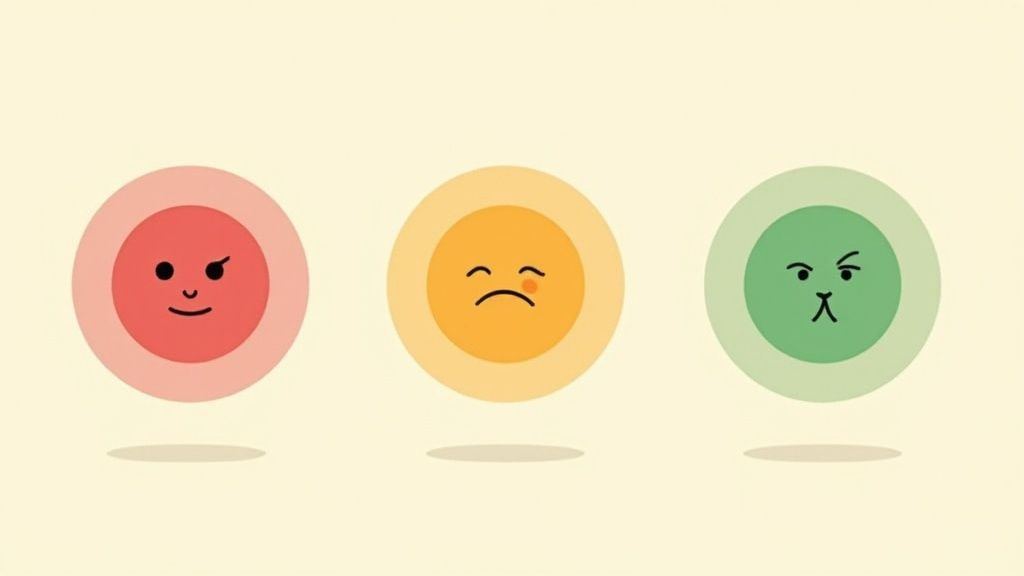
The concept is straightforward:
- 🔴 Red: I’m blocked, struggling, or overwhelmed. I need help.
- 🟡 Amber/Yellow: I’m okay, but there are some challenges or potential risks I'm watching.
- 🟢 Green: I’m on track, feeling good, and have no major blockers.
This method, popularized within Agile circles and by companies like Spotify, provides an instant visual snapshot of your team's overall wellbeing and project health. It cuts through the noise and helps you immediately identify who might need support.
How to Make RAG Work for Your Team
Simply asking for a color isn't enough; the magic is in the follow-up. To get the most out of this weekly check-in prompt, focus on creating a supportive environment.
- Specify the Context: Ask your team to provide a color for different aspects of their work. For instance, "What's your RAG status on the new NFT mint campaign?" versus "What's your personal RAG status for bandwidth this week?" This clarity prevents confusion.
- Follow Up on Reds and Ambers: A red status is a call for help. The check-in leader should immediately follow up, either publicly or privately, with, "Thanks for sharing. What support do you need to get back to green?" This shows you’re not just collecting data but are ready to act on it.
- Use Anonymous Tools: For more sensitive topics like personal wellbeing, use an anonymous polling tool in Domino or Slack. This encourages honesty from team members who might feel uncomfortable sharing a "red" status publicly.
- Track Trends: Keep a simple record of the RAG statuses each week. If a particular team member is consistently amber or red, it could signal a deeper issue like burnout or a systemic process flaw that needs addressing.
2. What's one win from this week?
It's easy for teams, especially in the fast-paced Web3 space, to get caught in a cycle of constantly chasing the next milestone or putting out the latest fire. This weekly check-in question intentionally breaks that cycle by shifting the focus from problems to progress. Asking about wins encourages team members to pause, reflect, and acknowledge their achievements, no matter how small. This strengths-based approach is a powerful tool for building momentum and boosting team morale.

This simple prompt, championed by positive psychology advocates and Agile facilitators, helps create a culture where progress is celebrated and contributions are recognized. It reframes the work week around accomplishments rather than just tasks. A "win" could be anything from a successful airdrop campaign that boosted engagement, fixing a stubborn bug in the dApp, or even finally getting a response from a key partnership prospect.
How to Make Win-Sharing Work for Your Team
To make this a meaningful part of your weekly check-in, you need to create an environment where everyone feels comfortable sharing. It’s not about bragging; it's about building collective confidence.
- Define "Win" Broadly: Make it clear that wins come in all sizes. A win isn't just "we hit our quarterly NFT sales target." It can also be "I learned how to use a new analytics tool" or "I helped a community member solve a tricky wallet issue." This inclusivity encourages everyone to participate.
- Encourage Peer Celebration: After someone shares a win, encourage others to react with emojis or a quick "Nice one!" or "Huge congrats!" in the chat. This turns individual achievements into shared moments of team celebration.
- Keep a "Wins" Log: Create a dedicated channel in Domino or a simple document where all the weekly wins are recorded. This log becomes a powerful source of motivation and a great resource to look back on during tough weeks or when compiling performance reviews.
- Balance with Challenges: Celebrating wins doesn't mean ignoring problems. Pair this question with another that addresses blockers to ensure you're getting a realistic, well-rounded view of the week. Recognizing accomplishments can actually make it easier for teams to tackle their next set of challenges with renewed energy and a positive mindset. You can discover more about the power of positive reinforcement by reading about how to claim the reward for your team's efforts.
3. What's on your mind that you'd like support with?
Moving beyond simple status updates, this open-ended question is designed to build psychological safety and foster a culture of mutual support. It’s a direct invitation for team members to be vulnerable, share what's really challenging them, and ask for help without fear of judgment. This prompt shifts the focus of your weekly check-in from pure reporting to genuine problem-solving and collaboration.
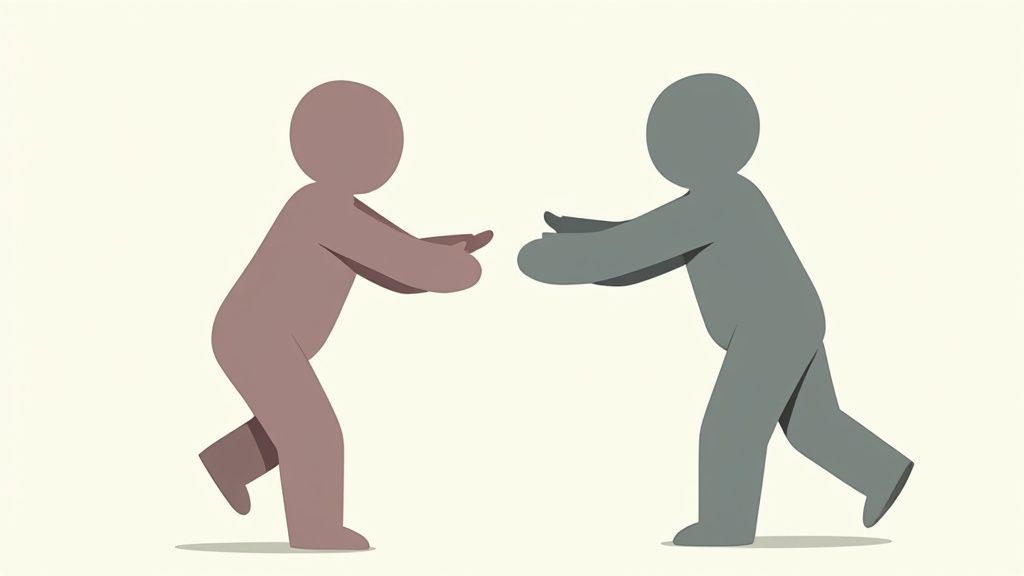
Inspired by the work of psychological safety advocates like Amy Edmondson and best practices from companies like Atlassian, this approach empowers individuals to voice concerns early. Instead of letting small issues snowball, it brings them into the open where the collective intelligence of the team can be mobilized to find a solution.
This question is highly versatile:
- Engineering Teams: Can use it to surface technical blockers or architecture concerns.
- Marketing Teams: Can discuss challenges with a new campaign or trouble hitting specific KPIs.
- Cross-functional Squads: Can address friction points in collaboration or dependencies that are causing delays.
How to Make This Question Work for Your Team
Simply asking the question isn't enough; you must cultivate an environment where people feel safe enough to answer honestly. The goal is to make "asking for help" a team strength, not a personal weakness.
- Model Vulnerability: As a leader, go first. Share a real challenge you're facing and what kind of support you're looking for. This sets the tone and gives others permission to be open.
- Focus on Actionable Support: When someone shares a concern, the immediate follow-up should be, "What does support look like for you?" This moves the conversation from just listening to actively helping, whether it's brainstorming, taking a task off their plate, or making an introduction.
- Create Clear Boundaries: Establish what is and isn't appropriate to share in a group setting. Encourage team members to follow up privately on highly personal or sensitive issues, ensuring confidentiality is respected.
- Don't Force It: If someone says "nothing," accept it. Pushing for an answer can feel like an interrogation. Consistently creating a safe space will eventually encourage more people to share over time.
4. What's your capacity/energy level for this week?
Going beyond a simple "how are you?" this weekly check-in question digs into a critical, yet often overlooked, aspect of team performance: capacity. It asks team members to honestly assess their available bandwidth and energy for the upcoming week, shifting the focus from wishful thinking to realistic planning. This isn't about tracking hours; it's about understanding human limitations and preventing burnout before it starts.
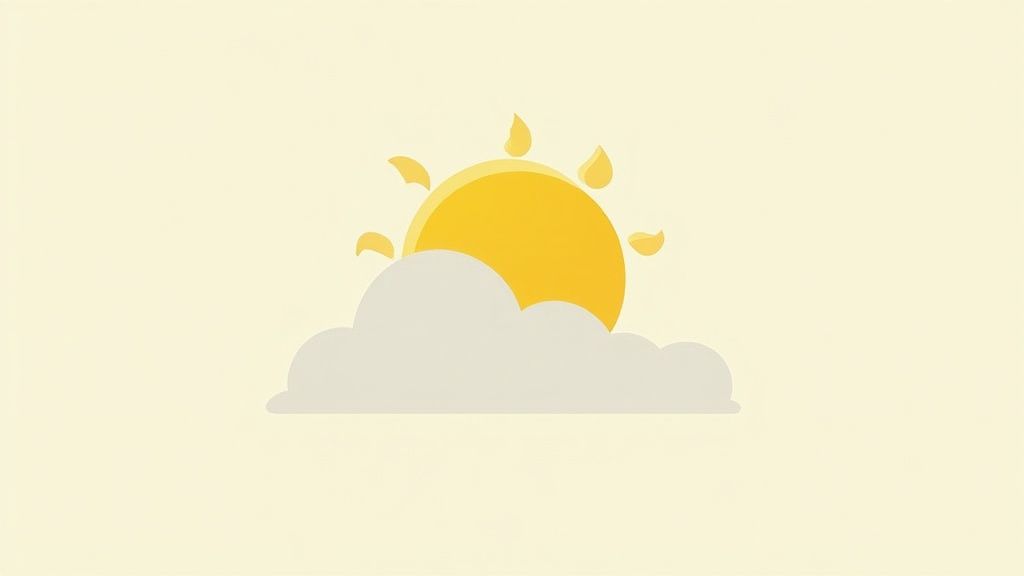
The idea is to get a quick read on what each person can realistically take on. Team members can express their capacity in a way that feels natural to them:
- Percentages: "I'm at about 75% capacity this week due to a family commitment."
- A 1-10 Scale: "I'm feeling like an 8/10, ready to tackle some big tasks."
- Descriptive Words: "My energy is a bit low today, so I’ll be focusing on deep work rather than new projects."
This approach, championed by Agile practitioners and remote work leaders, empowers teams to distribute work more intelligently. It acknowledges that everyone’s capacity fluctuates and provides a framework for adapting sprint goals or project timelines accordingly.
How to Make Capacity Checks Work for Your Team
Simply asking the question is the first step, but creating a system around the answers is what makes it effective. This practice helps ensure your team's workload is both ambitious and sustainable.
- Use a Consistent Scale: Decide as a team whether you'll use percentages, a 1-10 scale, or another metric. Sticking to one method makes it easier to gauge the team's collective capacity at a glance.
- Account for "Invisible" Work: Remind your team to factor in non-project tasks like routine meetings, admin work, and community moderation. These activities consume significant bandwidth and must be included in any realistic capacity assessment.
- Adjust Plans Based on Feedback: If the team's collective capacity is low, don't just ignore it. This is your cue to re-prioritize tasks, push back deadlines, or bring in extra help. It shows you respect your team's input and are committed to their well-being.
- Track Trends Over Time: Notice if someone is consistently reporting low capacity. This can be an early warning sign of burnout or a systemic issue. You can even use tools to help you spot these patterns. For more on how tech can help with team analytics, you can find helpful information about Domino AI on domino.run.
5. What are your top 3 priorities for this week?
A weekly check-in isn't just about looking back; it's about setting a clear path for the week ahead. Asking your team to define their top three priorities is a powerful way to cut through the noise and align everyone on what truly matters. It shifts the focus from being busy to being productive, ensuring effort is directed toward high-impact activities.
This question forces a crucial mental exercise: distillation. Instead of a never-ending to-do list, team members must identify the few objectives that will deliver the most value. This practice, rooted in productivity frameworks like Getting Things Done (GTD) and the OKR methodology, helps prevent overwhelm and provides a clear, shared understanding of the team's weekly mission. It's a simple question with a profound impact on focus and execution.
How to Make Priority-Setting Work for Your Team
Simply listing tasks isn't the goal; strategic alignment is. To get the most out of this weekly check-in prompt, you need to connect individual priorities to the larger team objectives.
- Align with Team Goals: Before the check-in, remind the team of the overarching sprint or quarterly goals. Individual priorities should clearly contribute to these goals. For example, if the team goal is to increase wallet connections by 10%, a marketer’s priority might be "Launch A/B test for the new dApp landing page."
- Be Specific and Measurable: Encourage priorities that are actionable, not vague. Instead of "Work on the NFT launch," a better priority is "Finalize the allowlist criteria and announcement blog post for the upcoming NFT mint." This makes progress easier to track.
- Encourage Public Sharing: Have team members share their top three in a public Domino or Slack channel. This transparency is crucial for identifying potential bottlenecks or areas for collaboration. If two developers list the same high-priority bug fix, they can sync up immediately.
- Review and Adjust: Priorities aren't set in stone. Acknowledge that the fast-paced Web3 world can shift priorities mid-week. Use the list as a baseline and encourage the team to communicate if a critical, unexpected task forces a change. This keeps the weekly check-in process agile and realistic.
6. What feedback do you have for the team or process?
Moving beyond individual status updates, this weekly check-in question opens the floor for continuous improvement. It actively invites your team to think critically about how work gets done, transforming them from passive participants into active architects of their own workflows. This question is designed to build a culture where feedback isn't a scary, once-a-quarter event, but a regular, healthy part of the team's rhythm.
This approach, rooted in Agile retrospectives and continuous improvement methodologies, ensures that small frustrations don't snowball into major roadblocks. By asking for feedback every week, you create a low-stakes environment for team members to share observations about team dynamics, campaign workflows, or the tools you use, helping to optimize your processes in real-time.
How to Make Feedback Work for Your Team
Simply asking the question is the first step; creating an environment where people feel safe and empowered to answer honestly is the real goal. Here’s how to make this a valuable part of your weekly check-in.
- Encourage Specificity: Coach your team to move from vague complaints to actionable insights. Instead of "The launch process is messy," encourage feedback like, "Could we create a shared checklist for pre-launch asset approvals? I spent an hour last week just trying to find the final images."
- Focus on Process, Not People: Frame the question to be about the "what" and "how," not the "who." This prevents the session from feeling like a place to call people out and keeps the focus on collaborative problem-solving. While your team's feedback is internal, understanding broader strategies for gathering effective feedback can significantly enhance how you frame these discussions.
- Act on What You Hear: The fastest way to stop getting feedback is to ignore it. When someone offers a suggestion, acknowledge it and create an action item. Even if a change isn't possible, explaining the "why" shows that you’re listening and value the input.
- Create Clear Channels: Sometimes feedback is best given in a specific context. You might find it useful to set up dedicated channels or threads for feedback on certain projects, similar to how you might structure Discord server roles to organize conversations and responsibilities.
7. Weather Report: How's your week looking?
Sometimes asking direct questions about feelings or blockers can feel a bit intense. The "Weather Report" is a creative and disarming weekly check-in method that uses a simple metaphor to help team members share their current state and outlook. It’s a low-pressure way for people to express complex emotions and professional situations without having to find the perfect words.
This technique swaps out direct status updates for more nuanced, metaphorical language. Instead of saying "I'm overwhelmed," a team member might say their week is looking "stormy with a chance of hail." It’s a creative way to open up a conversation about workload, stress, and optimism.
- ☀️ Sunny: Things are great! I'm feeling positive, productive, and clear on my tasks.
- 🌥️ Partly Cloudy: Mostly good, but there are a few minor uncertainties or potential issues on the horizon.
- ☁️ Cloudy: I'm feeling a bit stuck, unmotivated, or unclear on my direction. Things are a bit gloomy.
- 🌧️ Rainy/Stormy: I’m facing significant challenges, feeling overwhelmed, or dealing with major blockers.
This approach, popular in therapeutic and educational settings, is excellent for building psychological safety. It gives team members a shared, creative language to express themselves, making it easier to be vulnerable and honest about their capacity and challenges.
How to Make the Weather Report Work for Your Team
Simply asking for a forecast isn't enough; the value comes from interpreting the climate and offering the right support. To get the most out of this weekly check-in prompt, focus on creating a space for honest sharing.
- Encourage Specificity: Ask your team to get creative with their descriptions. Is it a "light morning drizzle" (a few minor annoying tasks) or a "full-blown hurricane" (a major project crisis)? This adds helpful context and personality.
- Look at the Forecast: Frame the question around the upcoming week. "What's your weather forecast for the week ahead?" This shifts the focus from just the present moment to proactive planning and potential resource needs.
- Offer an Umbrella: For anyone reporting "rainy" or "stormy" weather, the immediate follow-up should be, "Thanks for sharing. What kind of support or 'umbrella' do you need from the team to navigate the storm?"
- Create a Visual Weather Board: In a tool like Miro or a dedicated Domino channel, create a visual board where team members can post a weather emoji next to their name. This gives you an instant, at-a-glance mood reading for the entire team.
7-Point Weekly Check-In Overview
| Check-in Method | Implementation Complexity | Resource Requirements | Expected Outcomes | Ideal Use Cases | Key Advantages |
|---|---|---|---|---|---|
| How are you feeling right now? (RAG Scale) | Low | Minimal (colors or tools) | Quick status snapshot, early issue detection | Daily standups, remote team check-ins | Universal, fast, non-threatening |
| What's one win from this week? | Low | Minimal | Boosts morale, highlights progress | Retrospectives, weekly meetings | Strength focus, positive momentum |
| What's on your mind that you'd like support with? | Medium | Trust-building, skilled facilitation | Early problem identification, team support | Teams valuing psychological safety | Encourages openness, vulnerability |
| What's your capacity/energy level for this week? | Medium | Consistent scales, cultural buy-in | Prevents burnout, aids realistic planning | Sprint planning, workload balancing | Reduces stress, supports well-being |
| What are your top 3 priorities for this week? | Medium | Planning tools, alignment process | Increased focus, aligned objectives | Product teams, sales, marketing | Improves productivity, prioritization |
| What feedback do you have for the team or process? | Medium | Psychological safety, facilitation | Continuous improvement, empowered teams | Retrospectives, process refinement | Builds ownership, solves issues early |
| Weather Report: How's your week looking? | Low | Minimal, metaphor toolkit | Comfortable sharing of feelings, nuanced insight | Wellness checks, coaching, education | Relatable, lowers sharing barriers |
Integrate Your Check-In with Actionable Quests
And there you have it: a full toolkit of prompts designed to transform your routine status updates into powerful engines for connection, clarity, and growth. We've moved beyond the generic "What did you do this week?" to uncover a more holistic view of your team. From the simple yet effective RAG scale to the forward-looking "Weather Report," each prompt is a key that unlocks a different aspect of your team's well-being and operational health.
Your weekly check in isn't just a meeting; it's the central nervous system of your Web3 marketing team. It’s where you gauge sentiment, celebrate victories, and identify friction before it snowballs into a major blocker. By consistently applying these structured prompts, you create a psychologically safe space where team members feel heard, valued, and empowered to do their best work. This cultural foundation is non-negotiable in the fast-paced, high-stakes world of Web3.
From Insight to Impact
The real magic happens when you connect these insights to immediate, tangible actions. A great weekly check in uncovers opportunities, but what you do with that information is what truly drives results. This is where a tool built for the Web3 ecosystem becomes your unfair advantage.
Imagine this flow:
- A team member shares a huge "win" during the check-in. You immediately create a public-facing Domino quest rewarding them with a special POAP or a small token bonus, amplifying their success across the community.
- Someone flags that their "capacity is low" this week. You can use this insight to re-prioritize tasks, or even create a Domino quest for another team member to "lend a hand," gamifying collaboration.
- Valuable "feedback for the process" emerges. Instead of letting it get lost in meeting notes, you can create a specific quest in Domino to research and implement the suggested improvement, assigning it an owner and a deadline.
This direct line from conversation to action is what separates high-performing teams from the rest. It closes the loop, ensuring that the time spent in your weekly check in generates a real return on investment. To ensure your check-ins not only identify tasks but also translate into tangible output, explore advanced strategies for digital planning for peak productivity.
Your Next Step: Launch Your First Quest-Powered Check-In
You now have the questions and the framework. The final piece is committing to the process. Don't try to implement everything at once. Pick just one or two prompts from this list that resonate with your team's current needs and introduce them into your next weekly check in.
Observe the conversations that follow. Listen for the subtle shifts in tone and transparency. Most importantly, be ready to act on what you hear. By linking your check-in culture with an actionable platform like Domino, you’re not just having better meetings; you're building a more resilient, aligned, and motivated team ready to conquer the Web3 frontier. The journey from a good team to a great one often starts with a single, well-asked question.
Ready to turn your team’s check-in insights into measurable action? Domino is the no-code quest builder that helps you engage your community and team with gamified tasks and automated rewards. Start building your first quest today and see how easy it is to connect communication with execution.