Generate Mascot on Discord
Create meme-ready images of your mascot from Discord with a single /create command.
Overview
Generate on-brand, meme-ready images of your mascot directly from Discord. Community members use a simple /create command plus a prompt to produce variations of your mascot (e.g., recreating popular memes, seasonal themes, or other activities). The workflow: verifies the user, claims the quest, generates a structured character description from the uploaded mascot image, sends the user prompt + mascot data to an image-edit AI, waits for the result, and posts the finished image and a tweet link back to the channel.
How it works
- A Discord message trigger listens for command in the configured server/channel.
- The automation checks the message format and whether the user is connected to Domino Quests. If not connected, it instructs the user to connect.
- If the user is eligible, it claims the associated quest for that user (Domino Quests integration).
- The uploaded sample mascot image is sent to an AI assistant to generate a compact character description (stored in
mascotDescription) in a fixed format for later image generation. - When a user issues the
/create <prompt>command, the bot combines: the mascot description, the campaign theme (if provided), and the user's prompt and sends them to the image-edit API. - The workflow waits (~60s) for the edit to complete, then fetches the generated PNG and posts a message in Discord with the image URL and a suggested X (Twitter) share link.
Setup (what to provide)
- discordConnection: choose the Discord connection/server where members will run the
/createcommand. - command: the bot command to trigger generation (default example:
/create). - mascotImage: upload a clean sample image of your mascot (required). Make sure only the mascot is visible — no extra characters or clutter.
- mascotName: name of your mascot (e.g., "Domino Pepe").
- campaignTheme: optional — short theme to influence every generated image (e.g., "Our Mascot recreating popular online memes" or "holiday party").
- communityId & connections: your Domino community and any other connections required (Domino Quests, Telegram if used).
Tip
Test a few prompts yourself before inviting the community. Use clear, short style tags (e.g., "cartoon, bold colors, high contrast") in prompts for consistent outputs and ensure the sample mascot image is the best single-frame representation of your character.

Related Web3 Automation Templates
Discover more templates that work with Discord, Domino AI and and 3 more and other Web3 applications. Expand your automation capabilities with these complementary workflows.
Automations for every community
Domino Lets Anyone
Build Easy Web3 Automations
Do more with your dApps without technical skills or a coding know-how. Domino makes it easy to build and share new functionality for protocols, no matter if you're part of the team or the community!
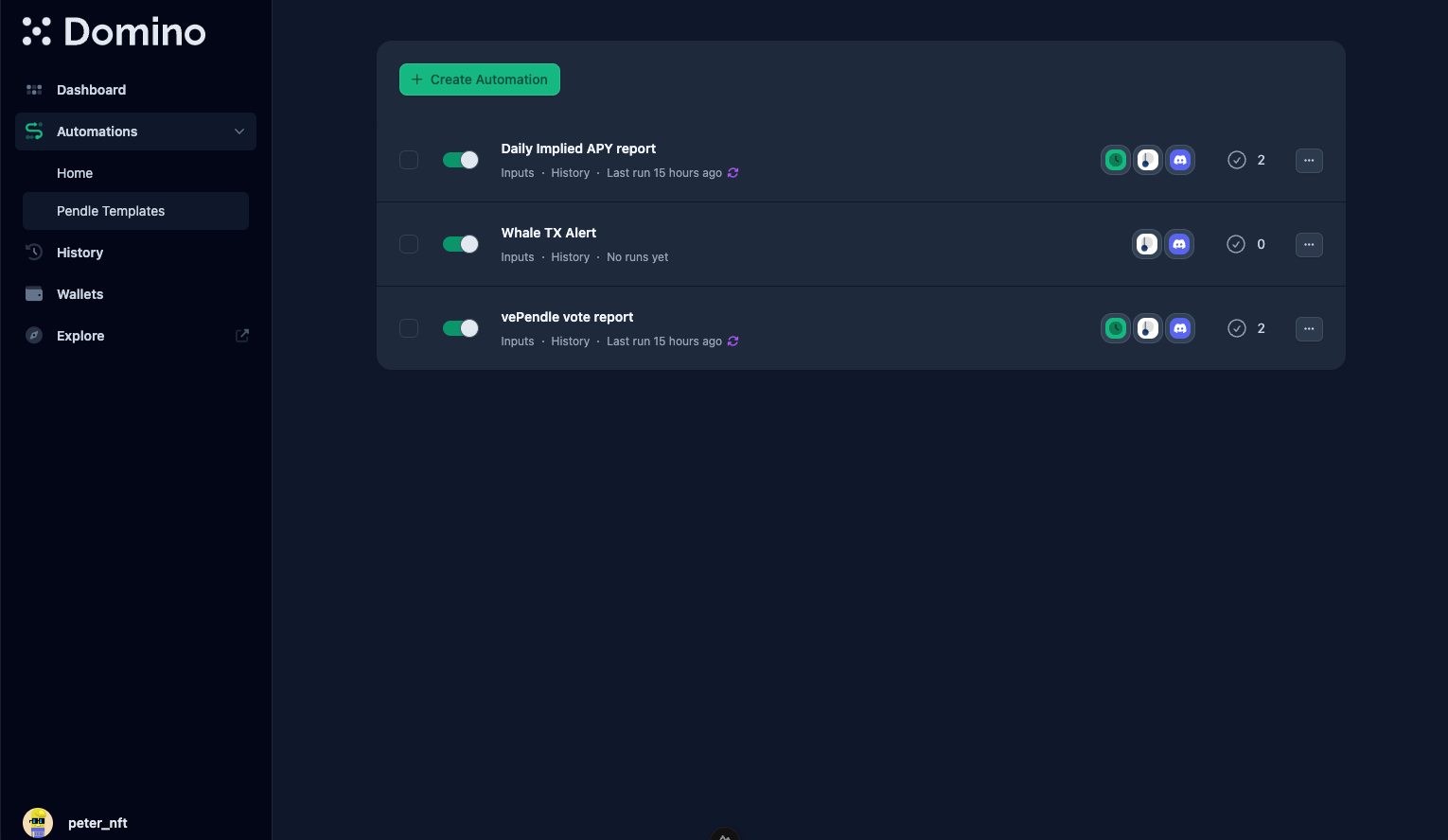
Level Up Your dApps
Start using Domino in minutes. Use automations created by the others or build your own.
