Mastering Discord Profile Lookup for Your Community

When you hear "Discord profile lookup," you might just think of checking someone's username. But for community managers, especially in the Web3 world, it's so much more than that. It’s about digging into the core data of a user account—like their permanent User ID, when their account was created, and what roles they have on your server.
This isn't just a techy task; it's one of the most fundamental skills you can have to verify members, spot potential threats, and get a real feel for your community's dynamics.
Why Profile Lookups Are a Manager's Secret Weapon

If you're running a community, you know that understanding your members is everything. This is especially true in the fast-paced, high-stakes Web3 space. A Discord profile lookup is your strategic advantage, allowing you to decode the digital identity of every single person who joins your server.
Armed with this knowledge, you can start building a safer, more connected environment. It's your go-to tool for personalizing experiences, shouting out your best contributors, and flagging bad actors before they can stir up trouble. It’s the difference between managing with your gut and managing with real data.
Moving Beyond the Surface Level
At its heart, a profile lookup gives you rock-solid data points that tell a user's story. Nicknames come and go, but a User ID? That’s permanent. It’s the one reliable anchor you can use for all your moderation and engagement efforts.
Here’s a quick rundown of what you can typically uncover:
- Permanent User ID: This is the unchangeable number tied to an account. It’s absolutely critical for tracking a user, even if they change their display name a dozen times.
- Account Creation Date: Instantly reveals if an account is brand new (a potential red flag for bots or trolls) or has been around the block.
- Server-Specific Roles: Confirms a user's status and permissions within your community. No more guessing.
- Join Date: Shows you exactly how long someone has been a part of your server.
The Strategic Value in Web3
In Web3, the stakes are so much higher. You’re constantly dealing with airdrop eligibility, fending off sophisticated scams, and trying to cultivate genuine participation. A profile lookup is your first line of defense.
It allows you to establish a baseline of trust by verifying a member's history. This information is a key ingredient in building out a user's reputation score within your ecosystem.
By mastering these skills, you're not just doing a routine check—you're being proactive about protecting your community's integrity and value. This guide will walk you through everything from simple in-app tricks to powerful bot commands.
This strategic approach is a must, especially when you consider Discord's sheer scale. As of May 2025, the platform boasts over 200 million monthly active users. A huge chunk of them (42%) are between the ages of 18 and 24. Knowing your audience is half the battle, and these lookups give you the intel you need to tailor your strategy effectively. You can dig into more recent statistical reports to get an even clearer picture of Discord's user base.
Finding Profiles with Discord's Built-In Tools
Before you even think about complex bots or diving into the API, you can get a surprising amount of info just by using the Discord app itself. These native tools are your go-to for quick checks—perfect for daily moderation or just getting a feel for a new member who just joined.
The very first thing you need to do, no exceptions, is turn on Developer Mode.
It’s a simple switch, though it's a bit hidden. Head to your User Settings, click on the "Advanced" tab, and toggle it on. This one change unlocks the ability to copy the unique IDs for users, servers, and even individual messages. Without it, you can't get the single most important piece of data for any real investigation: the User ID. This string of numbers is the only thing that stays the same, even when people change their usernames and tags.
Unlocking User IDs and Profile Cards
With Developer Mode enabled, a whole new world opens up. Just right-click on anyone's username, and you'll see a new option: "Copy User ID." Grab it. This is your key.
Now, when you click on a user's profile, you're looking at more than just their PFP. The profile card itself is a goldmine of information waiting for you.
You can immediately see things like:
- Mutual Servers: Where else do they hang out that you do? This gives you a quick snapshot of their interests or who they might be associated with.
- Mutual Friends: Are they already connected to people you know and trust within your community?
- Connected Accounts: Keep an eye out for linked accounts like Steam, Spotify, X (what we all still call Twitter), or GitHub. These can help confirm who someone is and build out a more complete picture of them.
This screenshot shows you exactly where that "Copy User ID" option pops up after you right-click their name.
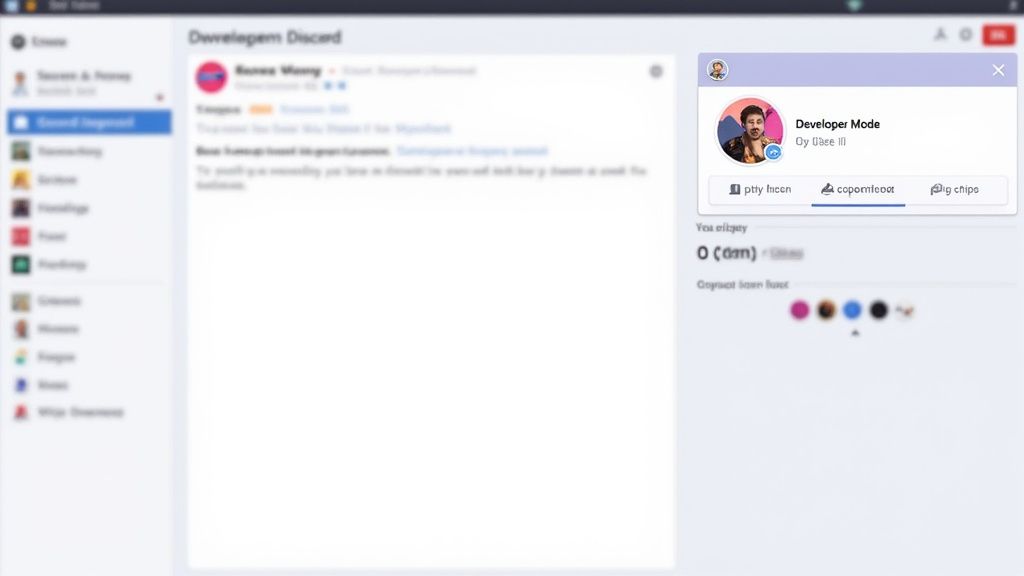
Seriously, always grab this ID. It's their permanent digital fingerprint. You'll need it for logging any incidents or if you decide to use more powerful tools down the line.
Using Server Search for Context
Don't sleep on the server search bar—it's way more powerful than most people realize.
By typing the from:username filter into the search bar, you can instantly see every single message that person has ever sent in your server. It's a fantastic way to get a quick read on their vibe, how active they are, and what they actually contribute.
For a Web3 project, this is absolutely essential. You can quickly see if someone was an active, contributing member before a snapshot for an airdrop. Or, if drama is kicking off, you can check if a user has a history of spreading FUD.
This simple search is the fastest way to build a history on a member. You see when they joined, what roles they have, and their entire message history, all in one spot. It’s the most direct route to a quick behavioral check without ever leaving the Discord client.
When you're managing a bustling community, clicking through profiles one by one just doesn't scale. That’s where Discord bots come in—they're your front-line tool for getting deep user insights, fast.
Let's be real, the native client is fine for a quick peek at a user, but when you need to manage at scale, you need automation. Bots are the perfect middle ground, giving you powerful lookup capabilities with a simple command.
Getting the Full Story with a Simple Command
Most of the big-name moderation bots like MEE6, Dyno, or Carl-bot have a user information command built right in. It’s usually triggered by something like ?whois @username or /userinfo @username.
Executing that one command pulls a detailed report on any user in your server. This isn't just the basic stuff you see on their profile; it's the actionable data you need.
Picture this: you've just dropped a huge announcement, and suddenly, 50 new members pour into your server in minutes. Is it genuine hype or a coordinated bot raid? Manually checking each profile would be a nightmare.
This is where a bot becomes indispensable. You can run a quick whois on a few of the new, suspicious accounts.
The bot will instantly return crucial details, like the exact account creation date. If you see ten new members whose accounts were all created in the last 5 minutes, you’ve got your answer. It's a raid. Now you can act decisively instead of guessing.
What the Bots Tell You
The data you get from a bot command goes way beyond a standard profile card. This is the stuff that helps you make smart moderation decisions in the heat of the moment.
A typical userinfo command will usually show you:
- Account Age: The precise date and time the Discord account was created. This is a huge red flag for spotting potential bot accounts.
- Server Join Date: You can see exactly how long they've been a member of your community.
- Full Role List: A clean, complete list of every single role they have.
- Moderation History: Some bots can even track warnings, mutes, or kicks tied to a user’s ID, giving you a full rap sheet.
This method hits the sweet spot—it’s far more efficient than manual lookups but doesn't require the technical heavy-lifting of using the Discord API directly.
Comparing Discord Profile Lookup Methods
To put it all in perspective, here's a quick rundown of how the different methods stack up.
| Method | Ease of Use | Information Provided | Best For |
|---|---|---|---|
| Native App | Very Easy | Basic (Username, Avatar, Roles) | Quick, one-off checks of a single user. |
| Discord Bots | Easy | Detailed (Account Age, Join Date, Mod History) | Day-to-day community management and raid detection. |
| Discord API | Difficult | Comprehensive (All available user data) | Custom integrations and large-scale data analysis. |
As you can see, each method has its place. For most community managers, bots provide the best balance of power and simplicity for daily operations.
Setting Up a Passive Intelligence System
You don't always have to run commands actively. A smarter way to work is to set up a passive intelligence system.
Many bots let you configure logging channels. You can set one up so that every time a new user joins, the bot automatically posts a message with their account age and user ID. This creates a real-time feed that your moderation team can keep an eye on, making it easy to spot suspicious patterns as they happen. It’s a low-effort, high-impact way to monitor who’s coming through your digital front door.
For those looking to build even more sophisticated systems, you can integrate other data streams. For instance, you could build a Twitter bot for Discord to pipe in social media alerts relevant to your community. And if you've got a technical itch to scratch, the world of custom tooling is wide open. Getting your feet wet with the fundamentals of Python for app development can be a great starting point for creating your own specialized lookup tools down the line.
When the native tools and bots just don't cut it, it’s time to go straight to the source: the Discord API.
Think of the API (Application Programming Interface) as the engine running under Discord's hood. It’s the raw data feed that powers every bot, integration, and third-party tool out there. By tapping into it directly, you can pull information that other tools might not bother showing, like a user's complete username history, the exact hex code of their banner color, or high-res versions of their avatars. This is the ultimate method for a comprehensive profile lookup.
It’s not just for developers, either. With the right approach, any community manager can use it to get the most detailed information possible.
Making Your First API Call (Without Writing a Single Line of Code)
Believe it or not, you don't need to be a programmer to ping the API. Tools like Postman or Insomnia are built for this. They give you a simple interface to send requests to web services, including Discord.
All you need is a user's ID to make a basic "GET" request to a specific Discord API endpoint. In return, you'll get a clean, structured file (usually JSON) packed with their public data—username, global display name, avatar details, and more. This is my go-to when I need to verify something specific or do a real deep-dive on a user's digital footprint on the platform.
User-Friendly Websites That Do the Heavy Lifting for You
If firing up Postman sounds a bit too technical, don't worry. There are plenty of great third-party websites that have built a user-friendly dashboard right on top of the API. You just paste a User ID into a search bar and get a full report.
These tools are perfect for a quick but powerful discord profile lookup. I’ve used them to find all sorts of things, like:
- Username History: A full log of every single username the account has ever used.
- Public Flags: All their badges, like "Active Developer" or "Early Supporter."
- Creation Timestamp: The exact date and time an account was made, right down to the second.
- Mutual Servers (Public): Some tools can even cross-reference and show you a list of public servers you share with the user.
It gives you all the power of the API without the learning curve.
A Crucial Word of Caution: Be smart about which tools you use. Never, ever use a service that asks for your Discord token. That’s a one-way ticket to getting your account compromised. Stick to reputable tools that only work with public data and always play by Discord's rules. Respecting user privacy is non-negotiable.
Why This Level of Detail Actually Matters
So, why go to all this trouble? Because you need to understand just how plugged-in your community members are. In early 2025, the average user was spending 94 minutes per day on Discord. That number jumps to a staggering 117 minutes for college-aged users.
And for moderators? Some are on the platform for over 4 hours daily. These metrics prove Discord isn't just another chat app; for many, it's a huge part of their daily life. This deep engagement makes these profile lookups incredibly valuable for understanding a user's influence, their activity patterns, and even potential risks. If you want to dig into the numbers, you can discover more about Discord's engagement metrics and see the trends for yourself.
Real-World Scenarios for Web3 Managers
Alright, let's talk about how this stuff actually works on the ground. For any Web3 project, your Discord server is more than just a place to hang out. It’s the command center where your community, security, and project value all intersect. Knowing how to properly look up a Discord profile isn't just a nice-to-have skill; it's essential.
I'll walk you through a few common situations where these lookups can be the difference between a community that thrives and one that gets exploited.
Verifying Airdrop and Allowlists
Airdrops and allowlists are high-stakes. You’ve got to make sure those rewards are going to real, deserving members, not a bunch of bot accounts spun up overnight. A user's profile history is your best friend here.
Picture this: you're locking in the allowlist for your big NFT mint. The rules are clear: members had to join before a specific date and must hold a certain role.
- Your Go-To Tool: A moderation bot's
/userinfocommand. - The Key Data: You'll check the "Server Join Date" to confirm they made the cutoff and scan their "Roles" to see if they qualify.
This quick check is your first line of defense, stopping ineligible users from snagging spots meant for your loyal supporters. It's a simple but critical step for keeping your campaigns fair. You can even explore various quest templates, like those that help you verify Discord membership for rewards, to put this whole process on autopilot.
This visual decision tree can help you figure out which lookup method to use and when, taking you from basic checks to deep dives with the API.
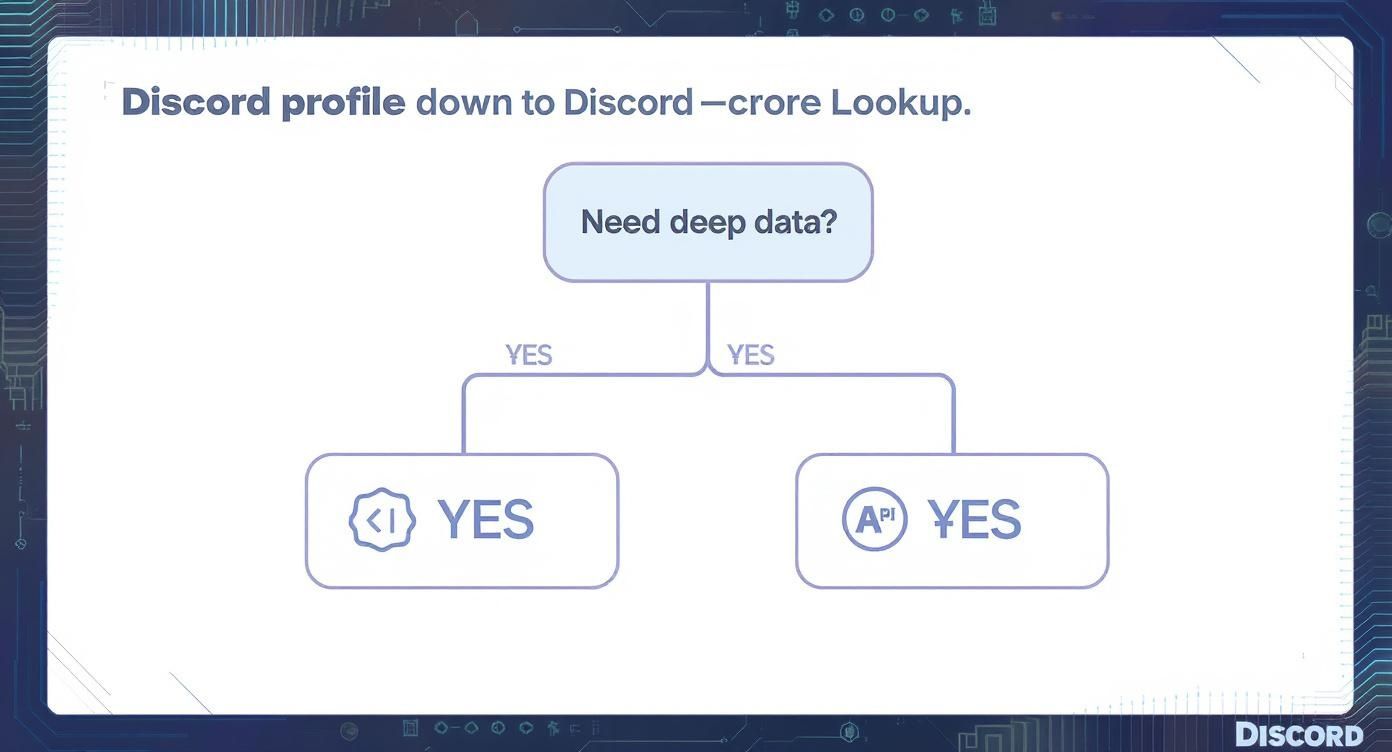
The main takeaway here? For day-to-day tasks, bots are your workhorse. But when you need custom data, you'll want to reach for the API or a specialized third-party tool.
Proactive Security and Threat Identification
Scammers and FUD-spreaders are a constant headache. Spotting them before they cause chaos is everything. A user's account age is one of the most powerful clues you have.
Let's say a new user pops in and immediately starts dropping subtle, FUD-y comments about your roadmap. It's not an outright attack, but it feels off. Before you just swing the ban hammer, you do a quick check.
- Your Go-To Tool: Any bot command that shows the "Account Creation Date."
- The Key Data: You find out the account was created just 12 minutes ago.
That’s a giant red flag. A brand-new account showing up just to spread negativity is almost certainly a bad actor on a burner account. Now you can confidently remove them, knowing your decision is backed by data, not just a gut feeling.
Rewarding Your True Community Champions
Finally, profile lookups aren't just for playing defense; they're for offense, too. You need to find and celebrate your most engaged members—the people who answer questions, welcome newbies, and are true evangelists for your project.
Web3 managers can use the info from profile lookups to build out effective strategies to increase social media engagement right inside their community. Just use the server's search function with the from:username filter. In seconds, you can see a user's entire message history, get a feel for their vibe, and see just how much they contribute.
This helps you pinpoint those potential ambassadors you can empower with special roles or rewards, turning your most passionate users into a genuine growth engine for your project.
Your Top Discord Lookup Questions, Answered
Let's tackle some of the common questions that always come up when you're digging into Discord profiles. Getting these sorted will help you work smarter and avoid some rookie mistakes.
Can I Look Up a Profile if We Aren't in the Same Server?
For the most part, no. Discord’s privacy model is built around shared servers. To get the full story on a user—like their specific roles, server join date, and nickname—you absolutely have to be in at least one server together.
Now, if all you have is their User ID, you aren't completely out of luck. You can still use a bot or an API-based tool to pull their public-facing info. This usually includes their current username and avatar, plus the account creation date. But anything specific to a server you’re not in will stay hidden.
Are Third-Party Profile Lookup Websites Safe to Use?
Honestly, it's a mixed bag. You need to be careful here. The legitimate sites simply use Discord's public API to pull information that’s already available, then present it in a clean interface. They're generally safe.
The biggest red flag you can possibly encounter is a website asking for your Discord token or login credentials. Never, ever share your token with anyone. Giving it away is like handing over the keys to your entire account. Stick to well-known bots and tools trusted by the community.
Does a User Know When I Look Up Their Profile?
Nope. There are no notifications when you view someone's profile. It’s a completely silent process, whether you’re clicking around in the app, running a bot command like /userinfo, or using an external lookup tool.
This is intentional. It lets moderators and community managers do their jobs without causing a scene. You can quietly gather the information you need without making anyone feel like they're under a microscope.
Why Is the User ID a Bigger Deal Than the Username?
Think of a username as a changeable nickname. Someone can update their display name and tag on a whim, which makes them a real pain to track consistently.
The User ID, however, is permanent. It's that unique string of numbers assigned to an account the second it's created, and it never, ever changes. This makes the User ID the only 100% reliable identifier for a specific person. It’s the digital fingerprint you need for all your moderation logs, bot commands, and API calls.
Ready to put all this into practice? With Domino, you can build automated quests that reward your community for real engagement, helping you build a stronger Web3 community without writing a single line of code. Start building your first quest today!