Add Your Coin To CoinMarketCap Watchlist
Boost CoinMarketCap visibility by rewarding users who add your token to their watchlists.
What's Included
Register to CoinMarketCap
Go to CoinMarketCap
Add our Coin to your Coin Market Cap Watchlist
How to Add [EXAMPLECOIN] to Your CoinMarketCap Watchlist
-
Sign in or create a CoinMarketCap account
- Visit CoinMarketCap and log in. If you don’t have an account yet, sign up—it’s free.
-
Find [EXAMPLECOIN] and add it to your watchlist
- Use the search bar at the top of the site to look up [EXAMPLECOIN].
- On the coin’s page, click the ⭐ star icon or choose “Add to Watchlist” (under the three‑dot menu).
- If you don’t already have a watchlist, this action automatically creates a default Main watchlist where your coins are saved.
-
Confirm the coin is in your watchlist
- Navigate to the Watchlist tab from the main menu.
- You should see [EXAMPLECOIN] listed under your Main watchlist. When you add coins using the star icon, they go into this default list by default.
-
Submit screenshot proof
- Take a screenshot of your watchlist page showing [EXAMPLECOIN].
- Upload this screenshot as proof.
- Example screenshot proof accepted:
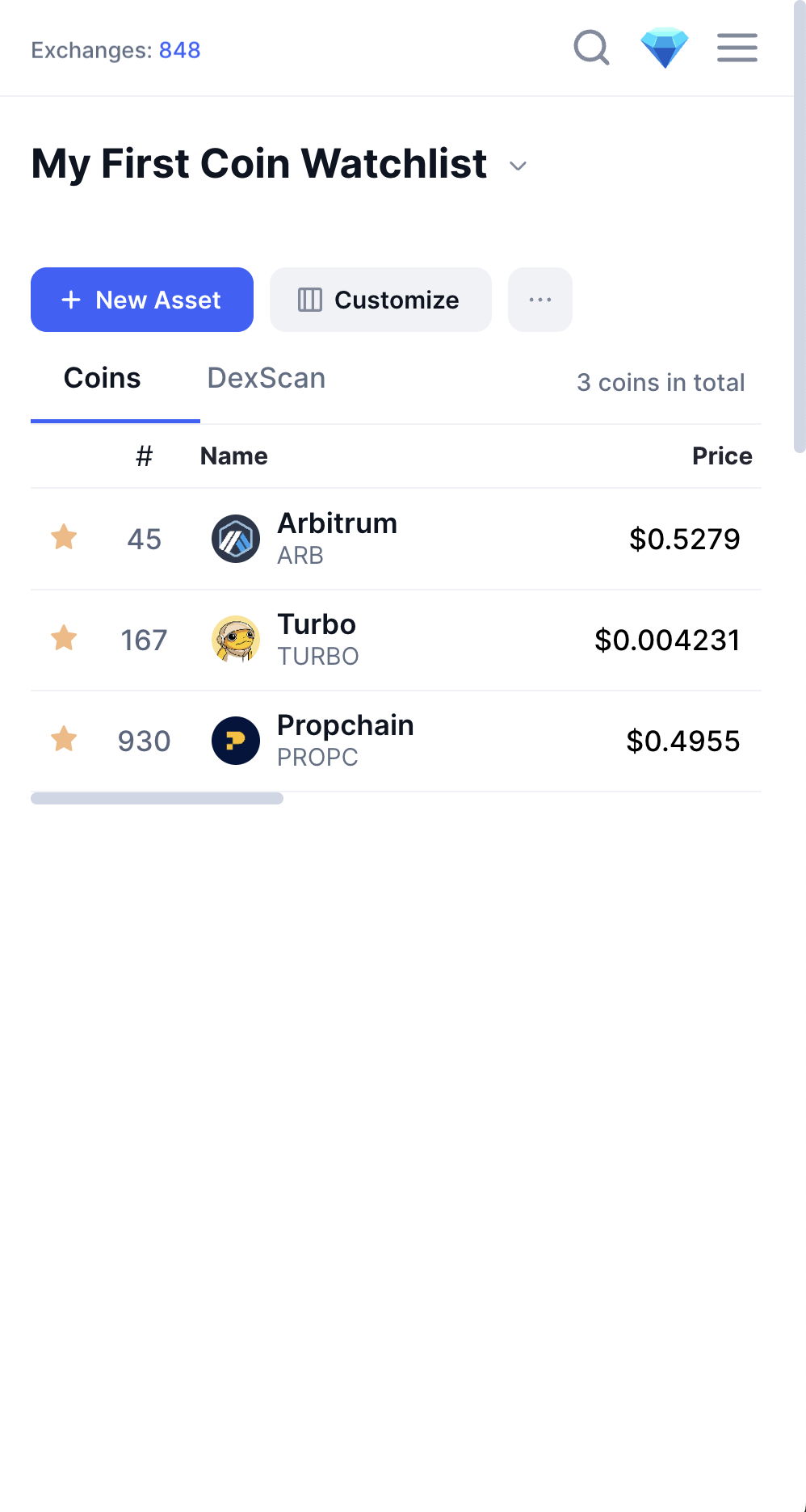
Following these steps adds [EXAMPLECOIN] to your CoinMarketCap watchlist quickly and automatically creates a default watchlist if one doesn’t already exist.
How to Use This Template
Click "Use This Template"
Sign up or log in to your Domino account and import this template into your workspace.
Customize Your Quest
Adjust the quest name, description, rewards, and task parameters to match your campaign goals.
Launch & Engage
Publish your quest and share it with your community. Verification happens automatically.
Related Templates
Ready to engage your community?
Use this template to launch your quest in minutes—or book a demo to see how Domino can power your campaigns.

