Guide to twitter bots discord: Automate & grow

Want to get your Twitter feed flowing into your Discord server without touching a single line of code? You're in luck. It's actually a lot simpler than you might think, and you can get it done in about 15 minutes.
The secret lies in using no-code automation platforms. These are tools that act like a middleman, connecting your different apps and telling them how to talk to each other.
Connect Twitter and Discord the Easy Way

If you just want a quick and reliable way to get tweets into a specific channel, no-code is absolutely the way to go. These tools give you a visual, click-and-connect interface to build powerful little workflows, no programming required.
At their core, these services run on a simple "if this happens, then do that" logic. For example, you can set up a rule where the trigger is "a new tweet is posted by @YourBrand," and the action is "post a message in the #announcements channel on Discord." It’s a game-changer for community managers who need to make sure their members never miss an important update.
Choosing Your No-Code Tool
When it comes to no-code automation, two names usually pop up: Zapier and IFTTT (which stands for If This Then That). Both are fantastic and have free plans that are usually more than enough to get a simple Twitter feed running.
So, which one should you pick?
Zapier: This is the powerhouse. It’s built for more complex, multi-step workflows (they call them "Zaps"). For example, you could create a Zap that not only posts a tweet to Discord but also logs that tweet in a Google Sheet for your records. It offers more granular control.
IFTTT: This one is all about simplicity. It’s perfect for straightforward, single-step automations (called "Applets"). The interface is super intuitive, making it the ideal choice if you're a beginner just looking to pipe tweets from one account directly into a Discord channel.
I’ve seen a ton of Web3 projects use this for real-time alerts. They'll set up a workflow to monitor a specific hashtag, like
#MyProjectAirdrop. Anytime someone tweets with that tag, it instantly gets posted in a dedicated Discord channel. It’s a brilliant way to keep the community hyped and informed.
There's another great option, too: Discord's built-in webhooks. A webhook is just a special URL that you can send messages to from other services. While Twitter can't send data to a webhook on its own, you can easily use a tool like IFTTT as the bridge. You tell IFTTT to watch for a new tweet and then have it send a notification to your Discord webhook URL. This method gives you a bit more control over how the final message looks inside Discord itself.
Comparing No-Code Twitter to Discord Methods
Deciding between these tools can be tough, as they all get the job done but excel in different areas. This table breaks down the key differences to help you pick the right one for your server's needs.
| Method | Ease of Use | Customization Level | Best For |
|---|---|---|---|
| Zapier | Medium | High | Multi-step workflows and complex filtering. |
| IFTTT | Easy | Low | Simple, single-account tweet forwarding. |
| Discord Webhooks | Medium | Medium | Custom message formatting via an intermediary service. |
Ultimately, if you just need a simple feed from one Twitter account, start with IFTTT. If you think you might want to add more steps or complex rules later on, Zapier is probably your best bet. And if you're comfortable with a slightly more technical setup for better message formatting, give the webhook method a try.
Level Up With Pre-Built Twitter Bots
If you’re fed up with manually sharing every tweet, let a pre-built Discord bot take the wheel. Tools like MEE6 and TweetShift jump right in, giving you filters, custom embeds, and keyword alerts—with zero coding required.
Within minutes, your server can sport dynamic, topic-specific channels that look hand-crafted, even as tweets pour in automatically. Here’s what you can whip up:
- Fine-Tune Feeds: Instantly skip retweets or block promotional posts
- Multiple Streams: Spin up feeds for #industryNews, price tickers, or key influencers
- Custom Embeds: Match your brand’s colors, fonts, and thumbnails
Fine Tune Your Bot Feeds
Dial in settings to block retweets or replies that don’t matter. For instance, only surface tweets tagged #Security so your channel stays on point.
Then add personal flair with images, custom titles, or styled footers. TweetShift’s CSS-inspired controls and MEE6’s real-time preview let you see changes instantly.
| Bot | Filtering Options | Embed Style |
|---|---|---|
| MEE6 | Keywords, retweets | Custom CSS, thumbnails |
| TweetShift | Hashtags, mentions | Color accents, emojis |
Managing Permissions
A tidy newsfeed depends on clear permissions. Grant bots only Send Messages and Embed Links so they post updates without tripping over other channels.
Imagine a dedicated “industry-news” channel where only your top three thought leaders get airtime. Your community sees the best insights at a glance.
Pro Tip Don’t hand over Manage Messages rights—accidental deletions are a real headache.
Advanced Integration Tips
For a more hands-on approach, check out our guide on building a Twitter-Discord feed with Domino templates. It walks you through tweaking an existing setup to match your server’s vibe.
Discord shines as a real-time communication hub, and bots bridge it directly with Twitter. You’ll push live tweets, watch trending topics, or set up hashtag alerts without lifting a finger.
Discord boasts 150 million monthly active users tapping into automated streams. If you want even deeper filtering power, try the Twitter algorithm chatbot for next-level control.
Finally, mix keyword filters with role-based pings. Spin up a #crypto-alerts channel that only shows #ETH or $BTC tweets, then tag your “Crypto Squad” role for instant updates. It keeps noise down and engagement high.
Go live.
When the off-the-shelf options just don't cut it, building your own bot is the ultimate power move. It’s not for the faint of heart—you’ll need some coding chops—but it gives you complete control. You get to call all the shots: defining the exact filters, crafting the perfect message format, and building features tailor-made for your community.
This is where you graduate from just using tools to actually creating them. You’re building a twitter bots discord integration from scratch. Your first big decision will fundamentally shape how your bot works: how are you going to get the data from Twitter in the first place?
Webhooks vs. Polling: Your First Big Decision
You have to choose between a "push" or a "pull" method for grabbing tweets, and it's a critical choice.
Webhooks (The "Push" Method): This is the modern, slick way to do it. You give Twitter a special URL, and any time an event you care about happens (like a specific account tweeting), Twitter instantly sends the data right to your bot. It’s incredibly efficient and delivers updates in real-time.
Polling (The "Pull" Method): This is the old-school approach. Your bot has to repeatedly ask the Twitter API, "Hey, anything new?" It's a bit easier to set up at first, but it's not nearly as efficient and often means a delay before a tweet shows up in Discord.
Honestly, for almost any real-time use case, webhooks are the way to go. You’ll avoid hammering the API with pointless requests and get updates the second they happen. Polling is fine if you're just dipping your toes in or building something super simple, but you can hit those API rate limits fast if you're not careful.
The Core Parts of Your Custom Bot
Building your own bot is like putting together a model kit; you need a few key pieces to make it all work.
First, you'll head over to the Discord Developer Portal to register an application and get your bot token. Next, you'll need to get developer access for the Twitter API v2 to grab your API keys and tokens. These credentials are what let your code talk to both platforms securely—they're the keys to the whole operation.
This infographic breaks down the typical flow, which is exactly the kind of logic you'll be building yourself.
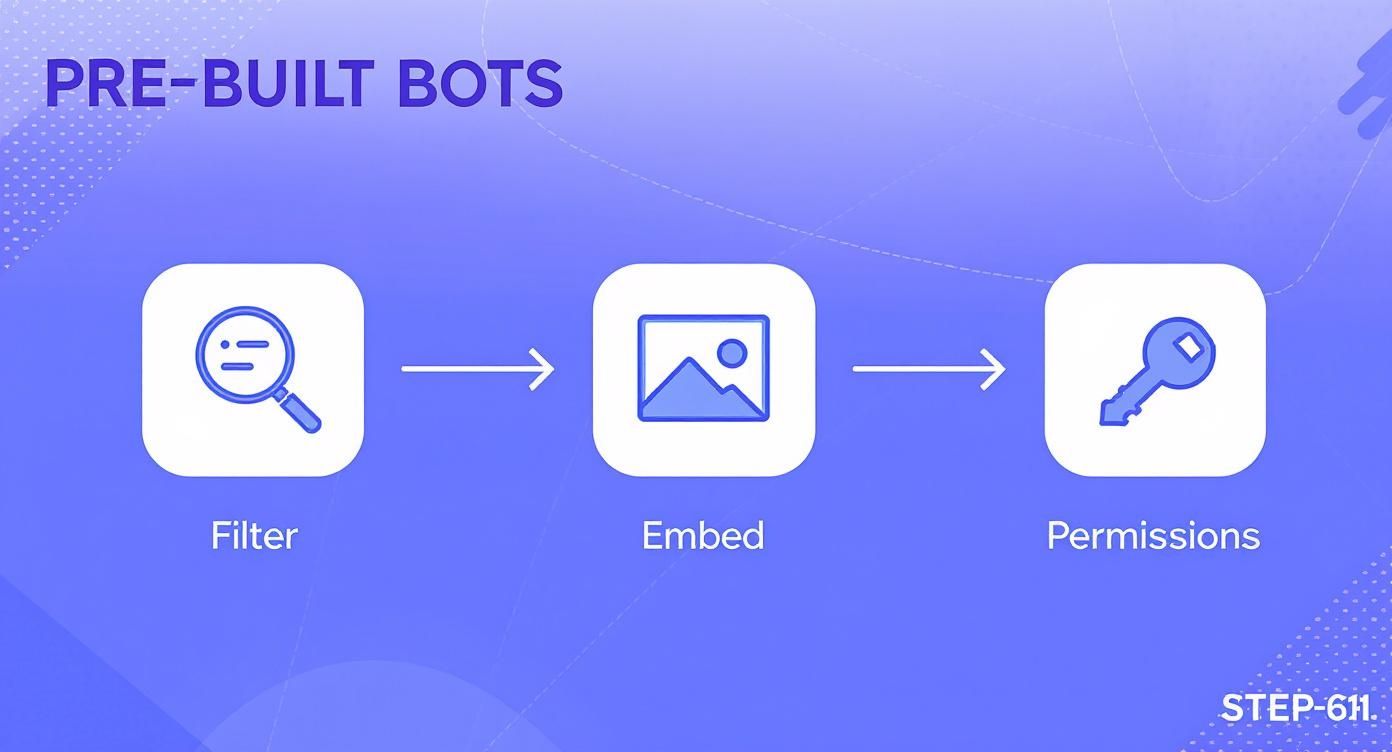
As you can see, it comes down to three stages: filtering the data coming in, formatting it for Discord, and making sure your bot has the permissions it needs to post.
Tying It All Together with Code
Once you have your credentials, it's time to get coding. Python is a fantastic choice here, mainly because of a couple of brilliant libraries that do most of the heavy lifting for you.
discord.py: This is a beast of a library for making Discord bots. It handles all the messy backend stuff like connecting to Discord, listening for commands, and sending messages.tweepy: Your best friend for the Twitter API. It simplifies everything from authentication to fetching tweets or setting up a real-time stream.
The heart of your code will be a loop that listens for new data from Twitter (whether through a webhook or polling) and then uses discord.py to make it look nice and post it in the right Discord channel. A huge part of this is building in good error handling, especially for API rate limits. You have to write your code defensively to avoid getting a temporary timeout for making too many requests. If you want to see this logic in action without writing the code yourself, check out this Domino Twitter verification app, which handles the same kind of API interactions under the hood.
One of the biggest rookie mistakes is hardcoding your API keys right into the script. Never, ever do this. Use environment variables to keep your secrets safe. It's a non-negotiable security practice, especially if you ever plan to host your code on a public place like GitHub.
Automate Verification for Web3 Communities
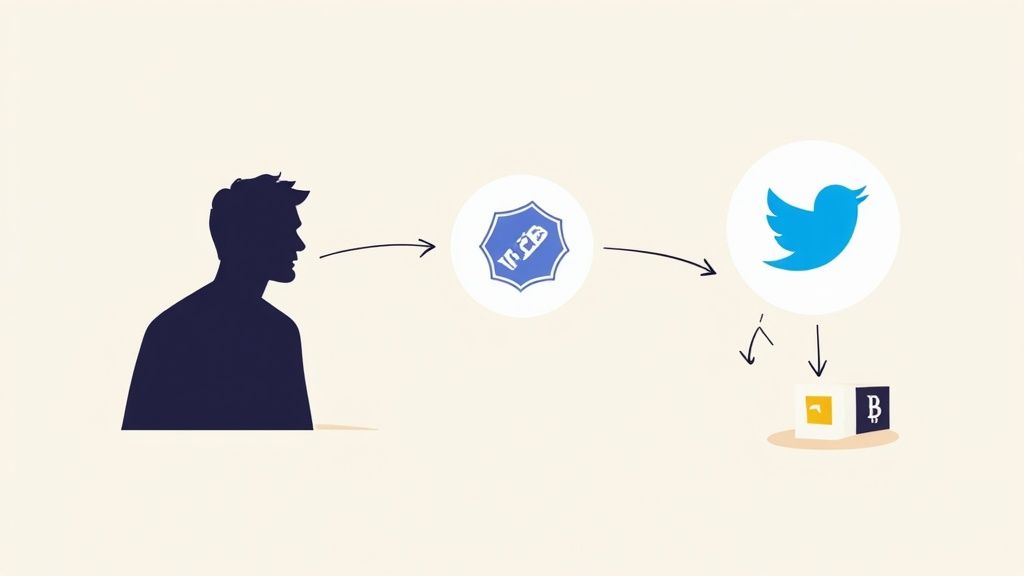
Building trust in a Web3 space goes beyond just posting updates—it’s about making sure members genuinely belong. A tight-knit Discord server, paired with a Twitter bots Discord setup, can handle everything from airdrop checks to assigning VIP roles, so your moderators aren’t stuck doing manual verifications all day.
You want users to breeze through a check that confirms they’ve done what they promised—whether that’s following an account, retweeting a launch announcement, or any on-chain action—without ever leaving your server.
The Automated Verification Workflow
Here’s how the magic unfolds behind the scenes:
- A member types a slash command like
/verify-twitterin Discord. - The bot replies with an ephemeral message (visible only to them) that includes a unique link.
- Clicking that link takes them to a secure OAuth page to authorize the bot to read their Twitter data.
- Once permission is granted, the backend grabs a temporary token and pings the Twitter API.
- The bot checks for the exact action you’ve specified—did they follow
@YourProject? Retweet your big announcement? - If everything lines up, the bot awards the role you set up, such as “Verified Holder” or “Airdrop Eligible.”
All of this can happen in under a minute, and it keeps your community moving. It’s worth noting that 9% to 15% of Twitter accounts are bots, so nailing real engagement is a must to protect your campaign’s integrity.
Building a Resilient Verification System
Nobody wants someone to follow, grab a badge, then unfollow immediately. Here are a few tricks I’ve found helpful:
- Introduce random or scheduled re-checks. For example, run a quick verification sweep before each airdrop snapshot.
- Add cooldowns so the same user can’t re-verify too often and skew your metrics.
- Monitor for unusual patterns—multiple checks from the same IP, new accounts with high activity, that sort of thing.
- Explore transaction privacy with decentralized identity solutions to validate on-chain actions securely.
Combining automated checks with occasional manual reviews strikes the right balance between speed and security.
You don’t have to code everything from scratch. Platforms like Domino come with pre-built templates that handle this entire flow. For instance, you can even launch a Zealy quest for every new tweet without writing a single line of code. It’s a fast way to keep your community engaged and verified—day in and day out.
Keeping Your Bot Integration Healthy and Helpful
Getting your Twitter-to-Discord bot up and running is the easy part. The real challenge? Making sure it’s a welcome addition to your community, not just another source of noise. A poorly configured bot can quickly devolve from a useful tool into a spam machine that everyone mutes.
The first, and frankly most critical, piece of advice I can give is this: give your bot its own dedicated channel. Never dump a raw Twitter feed into your server's #general chat. That's a surefire way to annoy your members and get your bot muted into oblivion. Set up a specific home for it, like #twitter-feed or #announcements, so people can choose to follow along.
Taming the Information Overload
Once your bot has its own space, it's time to get surgical with your filters. Don't just blast every single tweet, reply, and retweet from an account into your server. That's just lazy. You need to curate the feed.
Dig into your bot's settings and get specific:
- Ditch the replies and retweets. Unless a specific reply is crucial context, it’s usually just clutter. Focus on original posts.
- Lean heavily on keyword filters. Only push tweets that contain words or hashtags your community actually cares about. For instance, if you run a Web3 project, you might filter for terms like
#airdrop,#roadmap, or your project's ticker symbol. - Think about multiple, specialized channels. Instead of one firehose of information, why not create a few? You could have one channel for your project's own official announcements and another that pulls in key industry news from a handful of trusted accounts.
This kind of thoughtful filtering is what makes the difference between a bot that gets muted and one that members find genuinely valuable.
Smart Setup and Secure Practices
Presentation matters, even for a bot. Nobody wants to see a wall of plain text URLs. Take a few minutes to configure your bot to use embeds. A clean, well-formatted message with a clear title, a quick summary, and a direct link is infinitely more engaging. Most bots give you a ton of control over how these embeds look, so make them shine.
Here's a pro-tip that will save you a world of pain: Never, ever hardcode API keys or bot tokens directly into your code and then push it to a public repo like GitHub. Seriously. Always use environment variables to keep your credentials safe and out of sight. It's a simple step that prevents absolute catastrophe.
Finally, remember the platform you're dealing with. Twitter has always had a complicated relationship with automated traffic. One report even suggested that a whopping 75% of traffic from a Super Bowl ad campaign was non-human. You can read more about the wild world of Twitter bots on SocialMediaCurve.com.
This just underscores why filtering for authentic, high-value content is so important. By keeping your feed clean, secure, and laser-focused, your bot will become a genuinely indispensable part of your community's toolkit.
A Few Common Questions
When you start connecting Twitter and Discord, a few questions always pop up. It's smart to think about privacy, costs, and what happens when things change down the road. Let's tackle some of the most common concerns I hear from community managers.
Can a Twitter Bot Read My Discord DMs?
Let's get this one out of the way right now: absolutely not. A well-built Discord bot only has the power you give it. When you invite a bot to your server, it operates strictly within its designated permissions. Think of it as a guest who can only enter the rooms you've unlocked for it.
The bot is designed to interact with public channels and server events, not your personal conversations. It has zero technical access to your Direct Messages (DMs).
When you add any bot, Discord shows you exactly what it's asking for.
Take a second to actually read that permissions list. Even if a bot requests "Administrator" access—which is a huge deal—that permission does not give it a key to your DMs. Your private chats stay private.
What’s the Real Cost of Running a Custom Twitter Discord Bot?
This is a classic "it depends" situation, but the good news is you can often get started for free. For a small community bot, you can easily use free hosting options like Replit for tinkering or the free tiers on cloud platforms like Heroku.
The two main things that might eventually cost you money are:
- Twitter API Access: The free API tier is surprisingly generous. For most communities, it's more than enough. You’d only need to think about paying if you're pulling a truly massive amount of data.
- Hosting: If your bot becomes essential and needs to be online 24/7 for a large, buzzing community, you'll want to upgrade from the free options. A reliable hosting plan could run you anywhere from $10 to $50+ a month, depending on how much work the bot is doing.
What Happens When the Twitter API Changes?
This is a great question because it’s not a matter of if but when. APIs evolve, and those changes can absolutely break your integration, at least for a little while.
How big of a headache this becomes depends entirely on the path you took.
If you're using a no-code tool like Zapier or a popular, well-maintained Discord bot, the developers behind those services handle the updates. That's one of the biggest perks of using an established platform—it's their job to fix it, not yours.
But if you built a custom bot from scratch, that responsibility is all on you. You'll need to keep an eye on developer announcements from X (formerly Twitter), keep your code libraries fresh, and be prepared to dive back into the code. My best advice? Build your bot with solid error handling from day one so it can fail gracefully instead of just crashing when an API endpoint inevitably gets tweaked.
Ready to automate your Web3 community engagement without the headache? With Domino, you can launch powerful, reward-based quests that connect Twitter, Discord, and on-chain actions in minutes—no code required. Join over 13,000 successful campaigns and see why top projects trust us to scale their growth. Explore our templates and start building at domino.run.