Build a Raffle Bot Discord Server With No Code

If you're looking to really level up your server's engagement, setting up a custom raffle bot for Discord is one of the best moves you can make. It's about creating unique, automated events that actually reward your most active members, all without needing to write a single line of code. This goes way beyond the generic bots, letting you build a branded experience that gets people genuinely excited to participate.
Why a Custom Raffle Bot Is a Game Changer
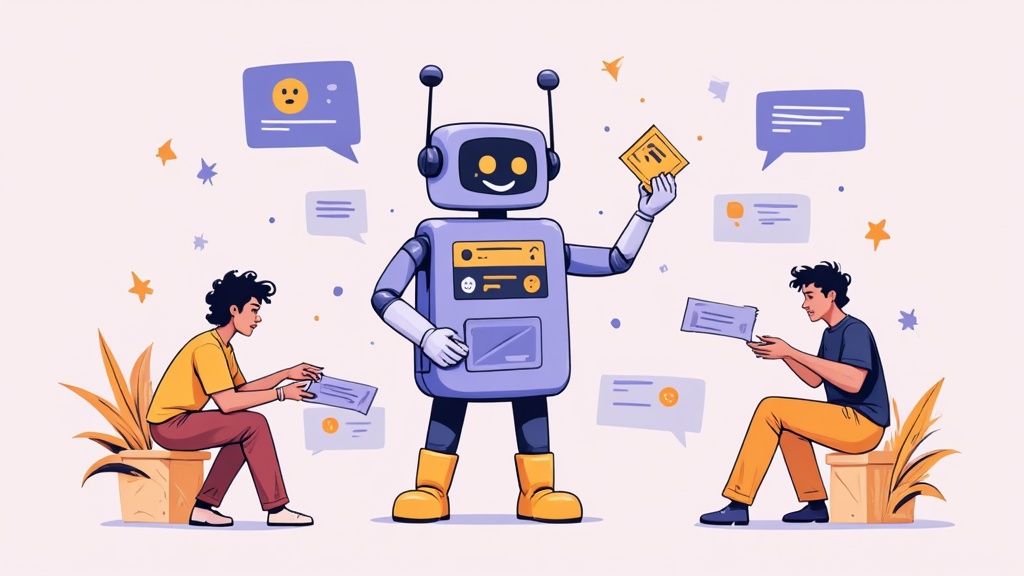
Let’s be honest, keeping a Discord community alive and kicking is tough. Before you know it, lurkers can outnumber the active folks, and you're constantly scrambling for new ways to get the conversation going. This is exactly where a dedicated raffle bot completely changes the dynamic.
Forget those one-size-fits-all bots you see on a thousand other servers. We're talking about crafting an experience that feels like it was made just for your community. A custom bot isn't just a tool for picking winners; it becomes a cornerstone of your engagement strategy, creating memorable moments that give people a real reason to stick around.
Drive Real Engagement and Reward Loyalty
The real magic of a custom raffle bot is how it encourages meaningful interaction. You can design raffles that reward specific actions, nudging your members to contribute in ways that make the whole community better.
Think about it: you could give extra entries to people who show up for server events or to those who have earned a specific role. This kind of targeted recognition makes your members feel seen and appreciated, which goes a long way in building a strong sense of belonging.
This is about more than just free stuff. It's about building a system that automatically celebrates your most dedicated members. Automation keeps things fair and consistent, building trust and encouraging people to stay involved for the long haul. If you want to take this even further, you can check out other automated reward systems, like creating a daily check-in system to reward consistent engagement.
The No-Code Advantage with Domino
The thought of building a bot from scratch can be pretty daunting. But that’s where platforms like Domino come in. They remove all the technical roadblocks, giving you full creative freedom without having to look at a single line of code. This means you can get straight to the fun part: designing awesome raffles your community will actually love.
The Discord ecosystem is massive, and automation has become essential for managing thriving communities. In fact, there are over 12 million active bots on Discord, and bots now account for 28% of all messages sent in servers.
Giveaway and raffle bots are consistently some of the most popular, which just goes to show how effective they are. According to a report on the rise of Discord automation on sqmagazine.co.uk, these tools are a proven way to boost interaction. By using a tool like Domino, you're tapping into this powerful trend without needing a developer on standby. You get to build, launch, and manage a pro-level raffle bot all on your own.
Getting Your Bot Set Up in the Discord Developer Portal
Alright, before we can get our no-code raffle bot up and running, we need to handle a little prep work. It all starts at the Discord Developer Portal.
Think of this part like getting the keys to a new car. We're essentially creating a unique identity for our bot within Discord's system. This gives it the credentials it needs to show up and interact in your server. Don't worry, there's no coding involved here. You're just creating an "Application," which is what Discord calls any bot or integration.
This application is the container for all your bot's settings, permissions, and, most importantly, the secret key that Domino will use to securely communicate with it.
Here’s what the Developer Portal dashboard looks like. This is going to be our command center.
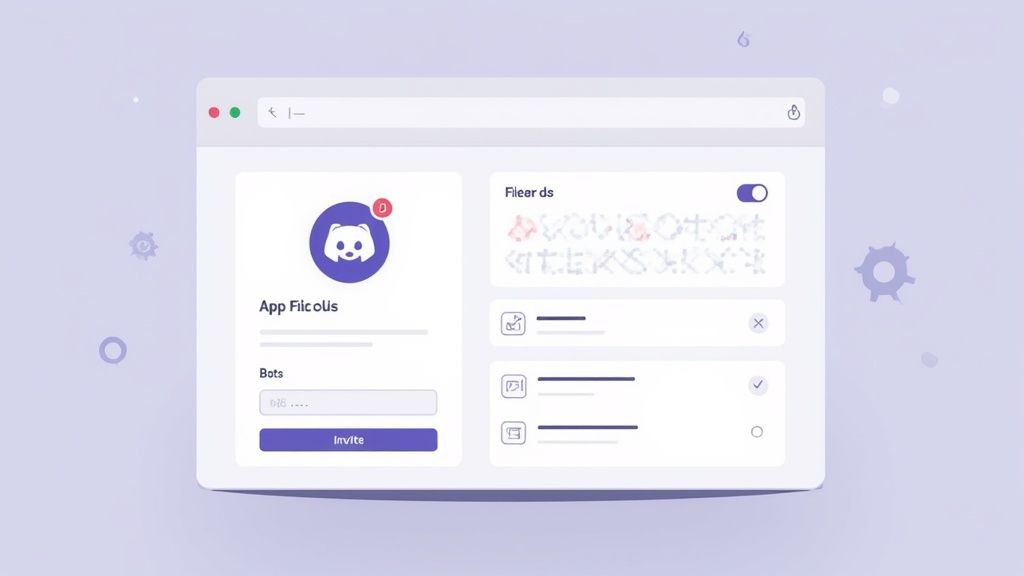
Creating the Application
First thing's first, head over to the Discord Developer Portal and sign in using your regular Discord account. You should see a big "New Application" button. Click it.
Now, give your bot a name. This is what everyone in your server will see, so pick something that makes sense. "[Your Community Name] Raffles" or "Project Giveaways" are both solid choices.
Once you hit create, you'll land on the main settings page. Look for the "Bot" tab on the left-hand menu and click it. This is the crucial step that actually brings your bot to life by adding a bot user to your application. This is the little guy that will eventually join your server and listen for commands.
A Quick Tip from Experience: You can ignore the "Public Bot" and "Requires OAuth2 Code Grant" checkboxes for this project. Since we're using Domino to manage everything, keeping the bot private is the way to go. It just means only you have the power to invite it to servers you control.
Getting Your Secret Bot Token
Now for the most important piece of the puzzle: the bot token.
This token is basically your bot's password. It's a secret key that authorizes actions, so you need to protect it just like you would any other password. Never, ever share it publicly.
Here's how to grab it:
- Make sure you're on the "Bot" page inside your application's settings.
- Find and click the "Reset Token" button.
- Discord will ask you to confirm. Say yes, and it will reveal your token.
Copy that token right away and paste it somewhere secure for the next step. This is the key you'll give to Domino to create a secure link. Without it, Domino has no way to tell your bot what to do. It’s the digital handshake that makes the whole raffle system work.
Getting Your Hands Dirty: Building the Raffle Workflow in Domino
Alright, you've got your bot's identity sorted out in the Discord Developer Portal. Now for the fun part. We're diving into Domino's no-code builder to actually bring your raffle bot to life. This is where we’ll visually stitch everything together and tell the bot exactly how to run a raffle from start to finish.
The whole concept in Domino revolves around "workflows," which is really just a straightforward way of saying a visual flowchart. You'll be dragging and dropping different blocks, called "nodes," and connecting them with lines to create a sequence of actions. It’s a surprisingly simple way to build out some pretty complex automation without writing a single line of code.
Hooking Domino Up to Your Discord Server
First thing's first: we need to establish a secure connection between Domino and the bot you just created. Think of it like giving Domino the keys to the car.
Inside your Domino workspace, you’ll kick things off by creating a new workflow. The very first piece of the puzzle is the trigger. Since we want the raffle to start when someone types a command, we'll use the "Discord Slash Command" trigger. This node essentially tells your workflow, "Hey, listen for this specific command in our Discord server."
When you add this node, Domino will ask you to connect your Discord account. This is where you'll paste that secret bot token you carefully saved earlier. Once you've authenticated, Domino can see your bot and the servers it belongs to. Don't worry, this connection is totally secure and is the backbone of the entire operation.
My Two Cents: Before you go live, do yourself a favor and create a private test channel in your Discord. It's the perfect sandbox to play around with your bot's commands without spamming your main channels and confusing your members. You can even set the bot to only listen for commands in that specific channel while you're building.
Once connected, it's time to name your command. Let's go with something clean and obvious, like /start-raffle. You can even get a bit fancy and add options to it. For example, you could set up /start-raffle prize:Special NFT, which lets an admin define the prize right in the command. It’s small touches like this that make your bot feel polished and professional.
Mapping Out the Raffle Logic
With the trigger set, the real magic begins. Now we build out the sequence of events that makes the raffle, well, a raffle. This just means adding more nodes to handle things like announcing the giveaway, gathering entries, and eventually, picking a winner.
A perfect next step is to add a "Send Discord Message" node right after your slash command trigger. This node's job is simple: post a message in a specific channel to let everyone know the raffle has officially started. The best part is, you have complete control over this message.
- Pick the Channel: You can tell it to post exactly where you want, like in your
#giveawayschannel. - Write the Message: Craft a punchy announcement. You can even pull in variables from the command. So, if an admin typed
/start-raffle prize:Special NFT, your bot can automatically post, "A new raffle has started for a Special NFT!" - Make it Pop with an Embed: Don't just send plain text. Use a Discord embed to add a title, description, a splash of color, and even an image to make your announcement impossible to miss.
If you want a head start, you can even check out pre-built templates for common actions like this. Seeing how to send a custom Discord message using a template can seriously speed things up. Once that announcement is firing off correctly, we can move on to figuring out how people will actually enter the raffle.
Alright, you've got a basic raffle workflow up and running. That’s a great start, but now it's time for the fun part—turning that simple tool into a powerhouse for your community. We're moving beyond a basic giveaway and into features that actually drive engagement and reward your members in meaningful ways. This is where your raffle bot discord setup really begins to shine.
Think about it from a community manager's perspective. What if you could give your most loyal members—the OGs who've been there since day one—an exclusive shot at winning? Or maybe you want to run a raffle with 10 winners instead of just one to spread the excitement around. These aren't just minor tweaks; they're strategies that build a stronger, more engaged community.
With just a few more clicks in your Domino workflow, you can build these advanced features directly into your bot. We can set up raffles that only certain roles can enter, automatically blast a winner announcement into a specific channel, or even schedule a whole series of raffles to keep your server buzzing while you're away.
This quick visual breaks down how those pieces come together.
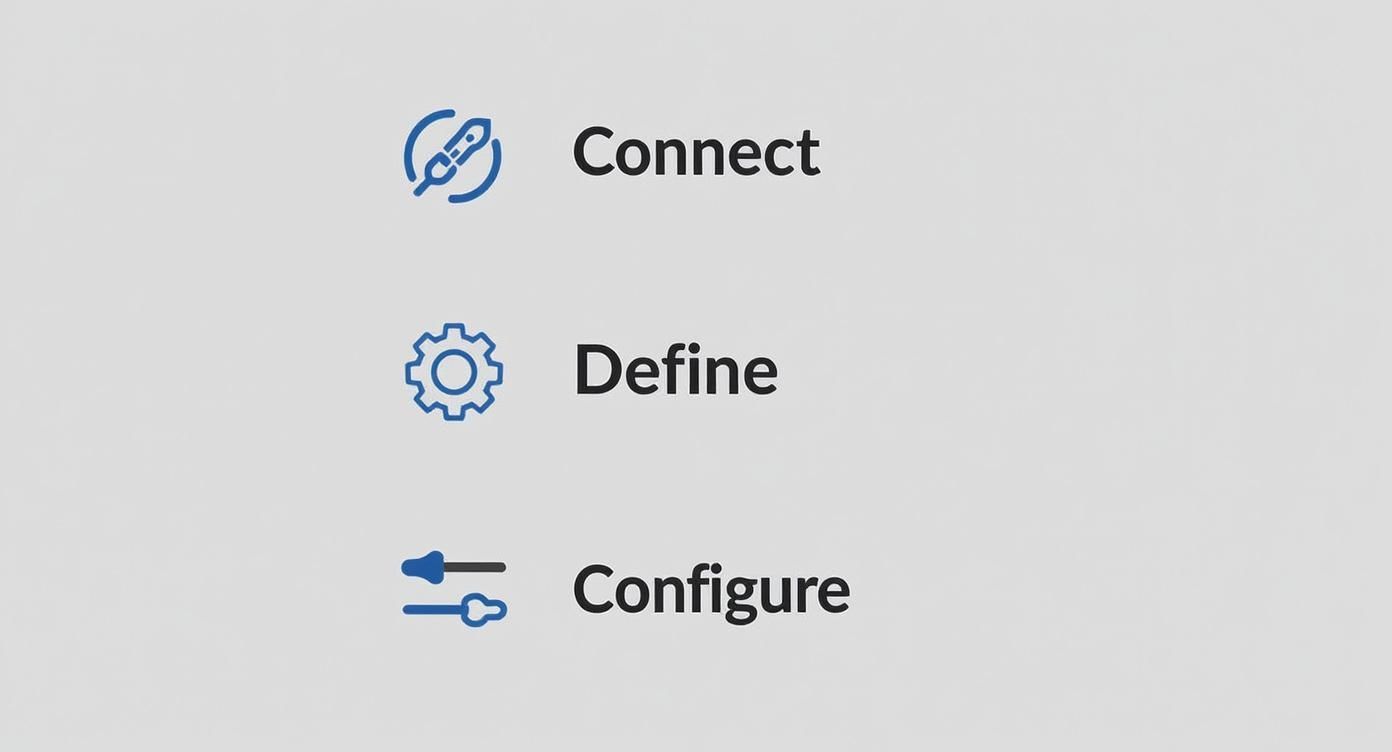
Each of those blocks—Connect, Define, and Configure—is a building block in Domino. It makes even the complex stuff feel surprisingly straightforward.
Creating Exclusive, Role-Gated Raffles
One of the best ways I’ve seen to reward loyalty is by running raffles exclusive to members with specific roles. This is perfect for giving your VIPs, server boosters, or even just your most active members a little something extra.
Setting this up in Domino is pretty simple. Right after the slash command that triggers the raffle, you'll drop in a "Get User Roles" node. Its only job is to check the roles of the person trying to enter. From there, you'll use a "Condition" node to create a simple gate: if the user has the 'VIP' role, let them in. If they don't, you can have the bot send them a polite message explaining why they couldn't enter.
Pro Tip: Don't just dead-end them. Use the "else" path in that condition to send a friendly DM explaining how to get the required role. This turns what could be a frustrating moment into an incentive, pushing them to get more involved.
Automating Winner Announcements and DMs
Let’s be honest, manually announcing winners and then chasing them down for their prize info is a total drag. It's 2024—let's automate that whole process. Once your raffle logic has picked a winner (or winners!), you can trigger a sequence of actions that handles everything for you.
Here’s a simple, effective flow I use all the time:
- Public Announcement: Use a "Send Discord Message" node to fire off a celebratory post in a
#winners-circlechannel, tagging the winner for all to see. - Assign a Winner Role: Pop a temporary "Raffle Winner" role on them with the "Add Role to User" node. It’s instant recognition and feels great.
- Send a Private DM: Add a "Send DM" node to message the winner directly with clear instructions on what to do next to claim their prize.
What You Get With a No-Code Build
Standard, off-the-shelf raffle bots have come a long way. But when you build your own with a no-code toolkit, you unlock a whole new level of customization and integration.
Raffle Bot Feature Comparison
| Feature | Standard Bot Capability | Advanced No-Code Build |
|---|---|---|
| Entry Conditions | Basic role or level requirements. | Complex logic (e.g., must hold a specific NFT, have a role, AND be a server booster). |
| Winner Selection | Randomly picks 1 or more winners. | Tiered winners (e.g., 1st place gets Prize A, 2nd-5th get Prize B). |
| Announcements | Generic winner message in one channel. | Multi-channel announcements, custom DMs, and automatic role assignments. |
| Integrations | Limited to Discord features. | Connects to external APIs, databases, or Web3 wallets for dynamic rewards. |
| Prize Fulfillment | Manual prize distribution. | Automated distribution of digital goods, NFTs, or even POAPs. |
Building your own workflow means you're no longer limited by what a pre-built bot can do. You're in complete control.
These automated workflows aren't just about saving you time; they create a polished, professional experience that makes your community feel well-managed. You can even take things a step further and integrate more advanced Web3 rewards. For example, you could set up an automated POAP distribution system that gives a unique collectible to everyone who participates.
By stacking these advanced features, your simple raffle bot becomes a seriously powerful tool for building and engaging your community.
Getting Your Raffle Live and Making It an Event
Alright, your custom raffle bot is ready to roll. Now for the fun part: launching it and getting your community hyped. Let's be real, a successful launch is way more than just flicking a switch. It's about turning a simple giveaway into a can't-miss community event.
Your announcement is everything. Don't just drop a "new raffle is live" message and walk away. You need to craft a message that grabs people. Make the prize crystal clear, lay out the rules so they're dead simple to follow, and tell everyone exactly when it starts and ends. Getting this right from the jump saves you from a million questions later and makes the whole thing feel legitimate.
Building Buzz and Running the Show
The secret to a packed raffle is building buzz before it even starts. Try dropping a teaser in your main announcements channel a day or two ahead of time. A little something like, "Heads up! We've got something awesome cooked up for our VIPs this Friday..." really gets people talking and builds that sense of anticipation.
Once you go live, your role changes to event host. You'll want to hang out in the entry channel and keep an eye on things. People will always have questions, and being there to answer them quickly shows you're paying attention. It makes the whole experience feel more personal and less like it's being run by a faceless machine.
A Pro Tip from the Trenches: I always use a simple announcement template. It saves a ton of time and keeps every raffle looking professional. Just create a basic layout with spots for the prize, entry instructions, eligibility rules, and the winner announcement date.
When the clock hits zero and your Domino workflow picks a winner, you're not quite done. How you wrap things up is just as important as how you started. It’s what makes people excited for the next one.
Here’s a quick rundown of what I do after every raffle:
- Shout Out the Winner: Make a big public announcement and tag the winner. Transparency is huge for building trust.
- Handle the Prize: Slide into the winner's DMs to sort out the details. You can even have your bot send that first "Congrats!" message automatically.
- Ask for Feedback: A few days after the dust settles, ask your community how it went. Their feedback is pure gold for making your next event even more of a banger.
Following these steps transforms a basic giveaway into a genuine community-building moment. It proves to your members that you're committed to creating a fun and fair space, which is exactly what will get them lining up the next time your raffle bot discord spins up.
Got Questions About Raffle Bots? We’ve Got Answers.
Jumping into building a custom bot, especially with Web3 stuff mixed in, naturally brings up a few questions. It's smart to get these cleared up before you start building. I’ve heard from plenty of community managers who are curious about the security and flexibility of using a no-code platform for something as vital as a raffle bot.
Honestly, it's a valid concern. But modern no-code platforms are built from the ground up with security in mind. Let's dig into the questions I hear most often.
Can I Gate Raffles by NFT Ownership?
You bet. This is actually one of the coolest things you can do with a powerful no-code tool. You can build wallet verification right into your raffle's entry process.
This means your bot can peek into a user's connected wallet and confirm they're holding a specific NFT from your collection before letting them join the raffle. It's a game-changer.
Why is this so great?
- Reward Your Holders: It gives real, exclusive value back to the people who've invested in your project.
- Boost Your Floor Price: Making your NFTs the key to cool events can seriously increase demand.
- Shut Down Spammers: Wallet verification is a massive hurdle for spam accounts and bots trying to rig your raffles.
How Secure Are These No-Code Bots, Really?
This might surprise you, but using a trusted platform like Domino is often more secure than trying to code, host, and maintain a bot all by yourself. Think about it: they handle all the tricky backend infrastructure, server uptime, and critical security updates for you.
Your bot's link to Discord is managed through a secure token that you, and only you, control. If you ever feel something is off, you can instantly kill the bot's access right from the Discord Developer Portal. This setup takes the weight of server maintenance off your shoulders so you can focus on what matters—running awesome events for your community.
A big worry I hear is, "What happens when Discord changes its API?" With a managed no-code platform, it's not your problem. The platform's own developers are on the hook for keeping everything compatible. Your bot won't suddenly break, saving you from the technical nightmares that plague so many self-hosted bots.
That kind of proactive maintenance is a huge win. It ensures your raffle bot just keeps working, no matter what updates Discord pushes out.
Ready to build a killer raffle bot that your community will actually get excited about? With Domino, you can design, launch, and automate your entire engagement strategy in just a few minutes, no coding needed. Start building for free today.