What Is the Quest App Lab? An Essential Guide

Ever get the feeling you’ve scrolled through the entire Meta Quest Store and seen it all? Well, there’s a whole other universe of VR creativity hiding in plain sight, and it’s called the Quest App Lab. It's the official proving ground for new and experimental VR experiences—a place where indie devs and even big studios can test out their wilder ideas.
What Is the Quest App Lab
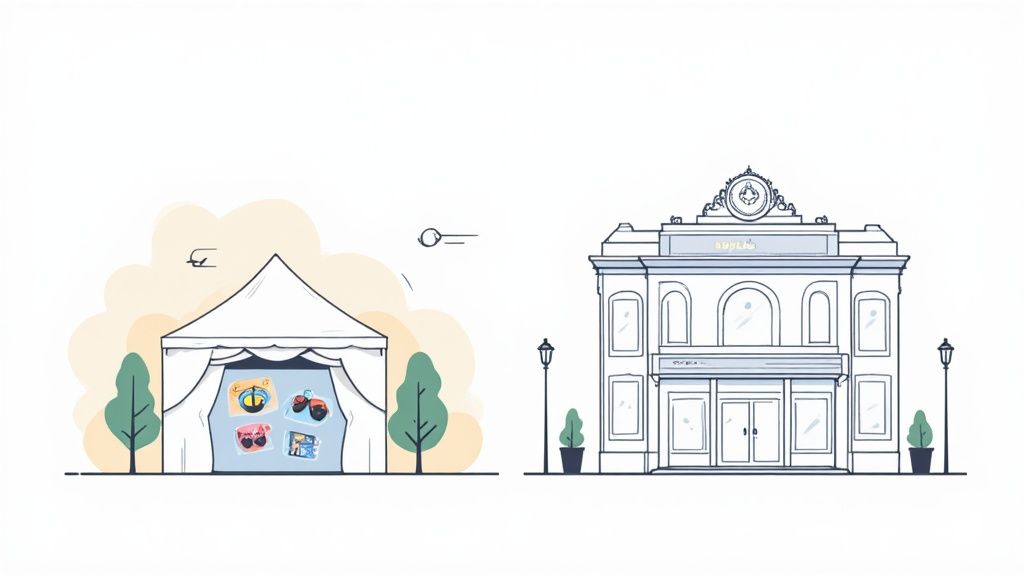
Think of the official Meta Quest Store as your local multiplex cinema. It's filled with polished, big-budget blockbusters that have been through a pretty intense approval process. The Quest App Lab, then, is like a cool indie film festival. It’s where you go to discover raw, unique talent and see the future of VR taking shape right before your eyes.
That's really the core of what it's all about. The App Lab gives developers a much-needed space to share passion projects, get real feedback from users, and build a community without the high stakes of a full-blown store launch. It’s where creativity gets to run free.
A Bridge Between Development and Discovery
Meta rolled out the App Lab back in 2021 as a different way to get apps onto Quest headsets. It lets developers publish early-access, experimental, or super-niche VR apps that might not fit the main store's strict guidelines. Since then, it’s become a crucial launchpad for indie developers, blowing the doors open for more diverse and interesting VR content. You can find all kinds of apps at https://domino.run/explore/apps.
So, what does this mean for you as a user? It means you get access to a library of content that's always changing and pushing the envelope. You're likely to stumble upon:
- Early-Access Games: Jump into titles that are still being built and give feedback that actually helps shape the final game.
- Experimental Apps: Try out bizarre and fascinating VR concepts that are way too out-there for a mainstream release.
- Niche Experiences: Find apps built for very specific interests that might not have a big enough audience for the main store.
The Quest App Lab basically tears down the barriers for VR developers. It gives small teams and even solo creators a real shot at getting their innovative ideas in front of an actual audience, which makes the whole VR ecosystem way more vibrant and exciting for everyone.
Exploring the Broader Immersive Landscape
The App Lab doesn't exist in a vacuum; it’s part of a much bigger conversation about immersive tech. You see things like the recent discussions on mixed reality and realize just how fast this field is moving. Platforms like the App Lab are absolutely essential for pushing that progress forward.
At the end of the day, the Quest App Lab is way more than just a B-list storefront. It’s your direct connection to the heart of VR innovation, giving you a front-row seat to what’s coming next.
Why App Lab Is a Game Changer for Developers and Players

So, what’s the big deal with Quest App Lab? To really get it, you have to understand the old way of doing things. Think of the main Quest Store as an exclusive, velvet-rope nightclub. It's impressive, but getting past the bouncer is tough, and the standards are incredibly high.
App Lab is the awesome indie music venue right next door. It’s where the raw, creative energy is happening. This is where new bands can experiment, play their hearts out, and connect directly with a passionate audience that's hungry for something different.
A Lifeline for Indie Developers
For independent developers, App Lab has been a total game-changer. Before it came along, getting a game onto the Quest was an all-or-nothing bet. Countless cool, innovative games died on the vine simply because they couldn't get through the front door of the official store.
App Lab completely flips that script. It gives developers a direct, official way to get their creations into players' hands. They can gather real feedback, build a community, and start generating some buzz without needing a massive publisher or a huge marketing budget. This early access lets them tweak their games based on what people actually experience, fixing bugs and adding features that players genuinely want.
This doesn't just help the developers; it makes the whole VR ecosystem healthier by lowering the barrier to entry. If you're looking to build something for VR, it's crucial to understand the unique skills required. Resources on hiring Unity Developers can offer a deep dive into what it takes to create these immersive worlds from the ground up.
The Perfect Sandbox for Studios
And it's not just the little guys who benefit. Even established studios see huge value in App Lab. It's the perfect sandbox for them to play in and validate their ideas.
The App Lab gives developers a low-risk environment to beta test new game mechanics, gauge player interest in an unconventional title, or even release smaller, experimental side projects.
Instead of sinking millions into a full-blown launch for a concept they’re not 100% sure about, studios can use App Lab to gather data and make smarter decisions. Ultimately, this means more polished games land on the main store and encourages bigger developers to take creative risks they might otherwise avoid.
A Treasure Chest for Players
Okay, let's get to the most important part: what App Lab means for you, the player. It’s a genuine treasure chest, overflowing with unique games and quirky experiments you'd never stumble upon in the main store.
The polished nature of the official store is great for quality control, but it can also feel a bit… samey. App Lab is the perfect cure for that. It’s where you’ll find:
- Genre-Bending Games: Titles that smash different gameplay styles together in ways a big publisher would probably call "too risky."
- Passion Projects: Experiences built by just one person or a tiny team, absolutely dripping with personality and heart.
- Cutting-Edge Concepts: Early peeks at new VR mechanics and wild ideas that could be the next big thing.
This incredible balance between the polished and the experimental is what keeps VR from getting stale. It creates a cycle where developers can create freely and players always have something new and exciting to discover. App Lab isn't just another storefront; it's the vibrant, beating heart of the Quest community.
So, How Do You Actually Find and Install These App Lab Games?
Alright, you're ready to explore the wild world of Quest App Lab. Getting started is pretty straightforward, but it’s not quite like strolling through the main Quest store. Since App Lab games are unlisted, you can't just type their names into the search bar in your headset. You need to know where the secret doors are.
Think of it like a speakeasy. There’s no flashy sign on the street, but once someone gives you the address, you’re in. There are two main ways to get that "address" for an App Lab experience.
The Direct Route: Getting a Link from the Source
The simplest way to find an App Lab game is by getting a direct link from the developer. Creators are always sharing these links to get their games into the hands of players like you.
You'll usually find these links floating around VR communities. Keep an eye out on platforms like X (formerly Twitter), pop into a few VR-focused subreddits, or join a developer's Discord server. They'll post a URL that zips you straight to the game's hidden page on the Meta Quest website. This is the most direct line you can get—straight from the creator's post to your library.
The Explorer's Path: Using a Discovery Platform like SideQuest
While direct links are great if you know what you're looking for, the best way to browse everything App Lab has to offer is through a third-party discovery platform. The undisputed champion here is SideQuest.
SideQuest is essentially a beautifully organized catalog for all things App Lab. It’s not a competing store; think of it more as a friendly guide that makes finding these unlisted gems a total breeze. Instead of hunting down individual links, you can browse by genre, see what’s trending, and read reviews from other players, all in one spot.
Honestly, platforms like SideQuest are the lifeblood of the App Lab ecosystem. They add a much-needed layer of discoverability that Meta doesn't provide, curating all the amazing content so you can easily find your next favorite game.
Here’s a peek at the SideQuest interface. As you can see, filtering for App Lab games is a snap.
This visual approach makes it infinitely easier to browse and discover new titles than just hoping to stumble upon a link.
The Super-Simple Installation Process
You might be thinking that installing games from a "hidden" library sounds a bit sketchy or complicated. It's not. In fact, it's surprisingly easy. Whether you find a game through a direct link or on SideQuest, the final steps are always handled through official Meta channels.
Here's the breakdown:
- Find Your Game: Click a direct link or use SideQuest to navigate to the title you want to try.
- Land on the Official Page: You'll be sent to the game's official, unlisted page on the Meta Quest website. It looks just like a regular store page.
- Add It to Your Library: Just click the blue button to claim the game. It will either say "Get" if it's free or show the price if it's a paid title.
- Install from Your Headset: The next time you fire up your Quest, head to your app library. You'll find the new game waiting for you under the "Not Installed" filter, ready to download.
And that's it! No weird sideloading, no developer mode, no fuss. The whole process is secure and tied to your Meta account, just like anything you'd grab from the main store. Once you know where to look, App Lab is just as easy to use. The process is also quite different from completing community tasks on other platforms; for more details on that, you can check out our guide on the Zealy quest installation for mobile.
App Lab vs. The Official Quest Store Compared
To really wrap your head around Quest App Lab, it’s best to compare it directly to its much bigger, more famous sibling: the official Meta Quest Store. While they're both official ways to get experiences onto your headset, they couldn't be more different in their purpose. Think of them as two completely separate highways for developers and players.
If the main store is like a fancy, Michelin-star restaurant with a very specific, curated menu, then App Lab is the massive, bustling food truck park right next door. One gives you a polished, predictable experience, while the other is all about raw creativity, wild experiments, and stumbling upon your new favorite thing when you least expect it.
This diagram breaks down how people usually find App Lab games, which are intentionally kept hidden from the main store.
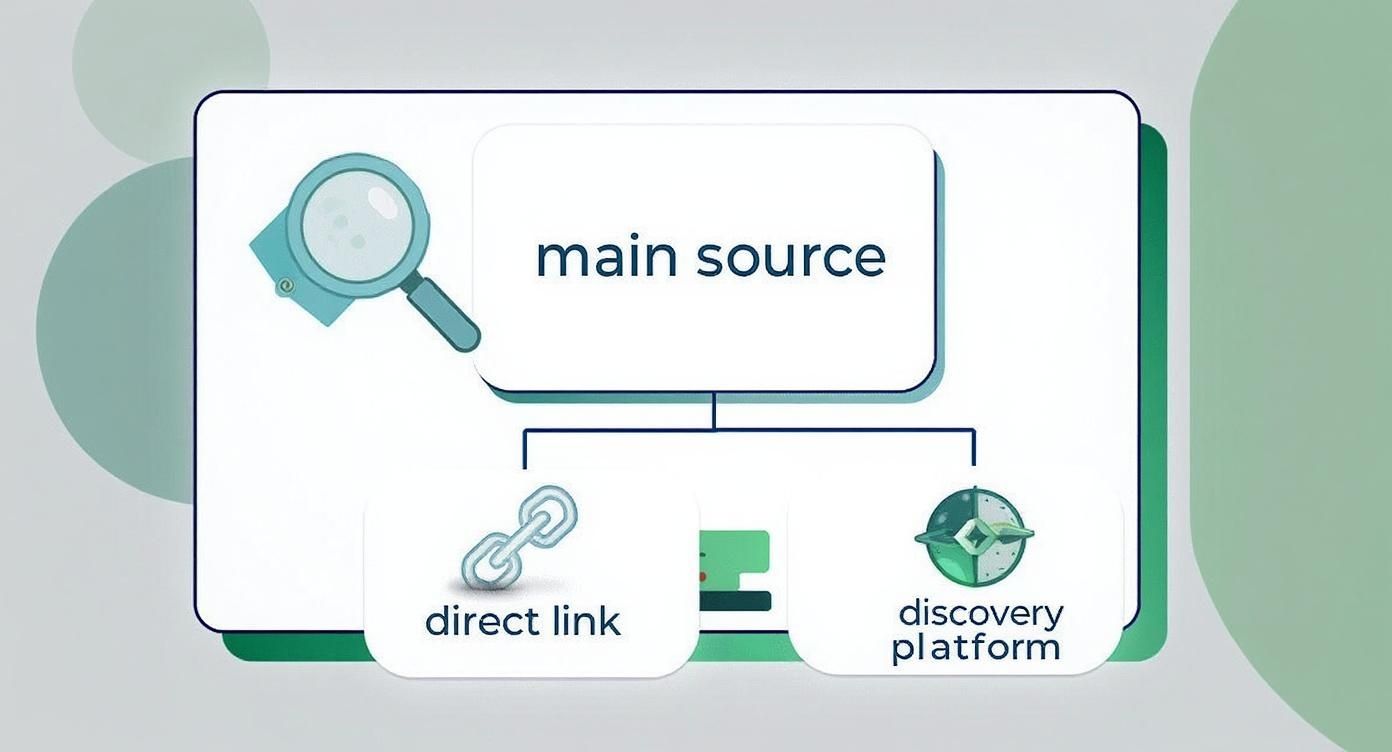
As you can see, discovery is all about having a direct link or finding games through community hubs that act as unofficial catalogs for these hidden gems.
Let's break down the key differences side-by-side.
Quest App Lab vs Official Quest Store Comparison
Here’s a quick table to show you exactly how these two platforms stack up for both developers and users.
| Feature | Quest App Lab | Official Quest Store |
|---|---|---|
| Approval Process | Purely technical check (safety, performance) | Rigorous technical and subjective curation (quality, concept, market fit) |
| Discoverability | Unlisted and unsearchable in the store | Featured on homepage, searchable, included in curated collections |
| Developer Responsibility | 100% responsible for marketing and discovery | Benefits from Meta's built-in marketing machine and organic traffic |
| Content Type | Early access, betas, demos, experimental projects | Finished, polished, and complete commercial products |
| User Expectations | Works-in-progress, bugs are expected | High-quality, bug-free, complete experiences |
| Primary Goal | Provides an easy distribution path for developers to gather feedback and build a community. | Sells high-quality, vetted VR titles to a mass audience. |
Ultimately, App Lab offers a low-friction entry point, while the Official Store is the prestigious, high-visibility goal many developers aim for.
The Curation Gauntlet
The biggest hurdle between the two is the approval process. Getting a game onto the official Quest Store is notoriously tough. Developers have to pitch their game and then submit it to an intense review where Meta scrutinizes everything—from performance and stability to its market potential and overall concept. It's a very high bar.
The Quest App Lab, however, completely sidesteps that subjective review. The requirements are just technical.
- App Lab Approval: This process just asks a few simple questions. Does the app run? Does it meet basic performance standards? Is it free of viruses or malware? If you can check those boxes, you're in.
- Official Store Approval: This includes all the technical checks, but then adds a layer of human judgment on the game's quality, originality, and whether they think it will sell.
This is a massive deal. It means a developer can release something niche, experimental, or in early access on App Lab that would probably never get the green light for the main store.
Discoverability and Visibility
How players actually find your game is another major fork in the road. On the official Quest Store, visibility is king. Games get featured on the homepage, pop up in special collections, and appear in search results. That built-in marketing can send a flood of organic downloads your way.
App Lab is the polar opposite. By design, every title is unlisted and unsearchable within the Quest's own interface.
The only way to find an App Lab game is to already have a direct link to its store page. This means developers are 100% responsible for their own marketing and discovery, relying on social media, Discord communities, and platforms like SideQuest to get the word out.
It's a huge trade-off: you get easy access to the platform, but you give up all the free discovery that the main store provides.
Development Stage and Player Expectations
Finally, the two stores are meant for different stages in a game's life. The official store is for finished, polished products. When people buy something there, they expect a complete, bug-free experience from the get-go.
App Lab, on the other hand, is the home of the work-in-progress. It's the place you'll find:
- Early Access Titles: Play games that are still being built and give the creators feedback.
- Demos and Betas: Try out new ideas before they are fully fleshed out.
- Experimental Projects: Check out weird and wonderful concepts that might not ever become full games.
This shift in expectations is vital for everyone involved. The VR market is blowing up, hitting an estimated $15.8 billion in 2023, and user numbers are projected to climb to 3.7 billion by 2029. With Meta controlling a whopping 74% of the headset market, platforms like App Lab are crucial for feeding this hungry audience with new and interesting content. If you want to dive deeper, you can learn more about the current state of virtual reality statistics and its incredible growth.
The Risks and Rewards of Exploring App Lab

Diving into the Quest App Lab feels a lot like being a treasure hunter in uncharted territory. You might stumble upon a priceless gem—a wild VR concept that feels lightyears ahead of its time. Or, you could just end up with a map that leads absolutely nowhere.
Getting a feel for this dynamic is the key to enjoying the adventure. This is the wild west of VR, where you can find experiences that are way too experimental or niche for the polished shelves of the main Quest Store. It's a direct line to the beating heart of indie VR, letting you back creators right at the start of their journey.
The Thrill of Discovery
Let’s be honest, the biggest reward of digging through the App Lab is the sheer thrill of the hunt. You're not just a consumer here; you're an explorer, sifting through early-access builds and passion projects for that one special thing.
You might have to try ten simple tech demos before you find it, but then you'll hit that one game with a totally new mechanic or a story that just grabs you. These are the kinds of experiences you'll be telling your friends about long before they ever go mainstream—if they ever do.
What’s more, your input can actually make a difference. By playing these early builds and giving feedback, you can literally help shape a game’s future. App Lab developers are usually super engaged with their small communities, listening to every suggestion and squashing bugs that players like you report.
You’re not just playing a game; you’re part of its creation. That’s a level of connection you’ll almost never get with the big-name titles on the official store.
Navigating the Potential Pitfalls
Of course, with high reward comes a bit of risk. The whole point of App Lab is that it’s a testing ground, so quality can be all over the map. You have to go in prepared for what that really means.
A lot of titles on the Quest App Lab are very much works-in-progress. This means you should probably expect to run into:
- Bugs and Glitches: Anything from weird visual quirks to full-on, game-breaking crashes are part of the territory.
- Lack of Polish: Menus might feel clunky, textures can look basic, and the core gameplay might feel unfinished.
- Abandoned Projects: Sometimes a developer's vision just doesn't pan out, and that promising game you found might never get another update.
It’s all about setting your expectations right. You aren’t buying a finished, shrink-wrapped product from a major studio. You're often just supporting an idea. For many, that's part of the fun. If you like the idea of getting involved with pre-release software in a more structured way, you might want to check out our guide on how to become a beta tester.
How to Be a Savvy App Lab Explorer
Knowing the risks shouldn't scare you away from App Lab. It just means you need to explore it with your eyes open. A few simple checks can dramatically boost your odds of finding the gems while dodging the duds.
Here are a few quick tips to keep in mind before you click "Get":
- Check for Recent Updates: Before downloading, glance at the app's version history. If it hasn't been touched in over a year, it's likely been abandoned.
- Read the Reviews: User reviews are your best friend. Fellow explorers often leave super detailed feedback on a game's current state, how polished it is, and whether the developer is actually listening.
- Join the Community: Look for a Discord link. An active, buzzing community is a fantastic sign that the project is alive and kicking. It's also the best place to get help or offer your own two cents.
If you approach the Quest App Lab with the right mix of curiosity and caution, you can really get the most out of it. It’s a place to see raw creativity in action, support ambitious devs, and get a sneak peek at what’s next for VR—one unpolished, brilliant, and exciting experiment at a time.
Got Questions About the Quest App Lab?
So you're ready to dive into this exciting corner of the VR world. That's awesome! But you've probably got a few questions buzzing around. The Quest App Lab isn't quite the same as the main store, so it's smart to wonder about things like safety, cost, and how it all works.
Let's tackle some of the most common questions head-on so you can start exploring with confidence.
Is the Quest App Lab Safe to Use?
This is the big one, and I get it completely. The short answer is yes, the Quest App Lab is safe. It’s an official channel created and run by Meta. Every single app has to pass a basic technical check to make sure it's free of viruses and won't crash your headset.
But "safe" doesn't necessarily mean "perfect." The real difference here is the level of polish. Apps on the main Quest Store go through a super strict curation process—they have to be high-quality, polished, and complete. App Lab is a different beast.
Think of it like this: The main store is a curated art gallery where every piece is hand-picked and framed. App Lab is an open-mic night; you'll find some raw talent and incredible gems, but you might also see an act that's still figuring things out.
You won't get a virus from an App Lab game, but you might run into some bugs, glitches, or an experience that feels a little rough around the edges. That's the trade-off for getting a front-row seat to see what developers are cooking up.
Can App Lab Games Graduate to the Official Store?
You bet! In fact, that's the dream for many developers. Think of the Quest App Lab as a proving ground—a place for indie games to build a fanbase and show Meta they've got what it takes. It’s like a band playing local clubs, honing their sound, and building a following before getting a major record deal.
The journey isn't automatic, but there's a clear path. Developers use App Lab to:
- Prove Their Concept: They collect real data on how many people are playing and buying their game, proving there’s an audience for it.
- Refine and Polish: Feedback from players like you is gold. It helps them fix bugs, add new features, and transform a cool idea into a must-have game.
- Build a Community: A passionate community can create the kind of buzz that gets Meta's attention.
Once a developer thinks their game is ready for the big leagues, they can pitch it for the main store. A successful run on App Lab is one of the best ways to show their game is ready for the spotlight. We've already seen several titles make the jump, so the system definitely works.
Do You Need a PC to Use the Quest App Lab?
Nope! This is a common myth, probably left over from the early days of sideloading and VR development. The good news is you do not need a PC to find or install games from the Quest App Lab.
The whole process is designed to be super simple and PC-free. All you need is the link to an App Lab game, which you might find on social media or a discovery platform like SideQuest.
Just click the link on your phone or computer, and it’ll take you to the game’s official page. From there, you just hit "Get" or buy it, and it's automatically added to your account. The next time you pop on your headset, you'll find it waiting in your library, ready to download and play—just like any other game.
Are All App Lab Games Free?
Not at all. The Quest App Lab is a proper marketplace with a mix of free and paid stuff, giving developers a lot of freedom. While you can find plenty of awesome free experiences, many apps will have a price tag.
Here’s a quick look at what you’ll find:
- Free Demos and Prototypes: A great way to test out a game concept or get a taste of a larger project without spending a dime.
- Paid Early-Access Titles: This is really popular on App Lab. You can buy and play a game while it's still being developed, often for a lower price.
- Full Paid Games: Some developers release complete, polished games on App Lab, especially if their game is for a niche audience that might not fit the main store's broad appeal.
This variety is what makes App Lab so cool. You can try a free demo, support an up-and-coming developer by buying their early-access game, or discover a fully-finished hidden gem. Just be sure to check the store page for the price.
Ready to build a thriving Web3 community and drive real engagement? With Domino, you can create and launch powerful quest-based campaigns in minutes, no coding required. Automate user rewards, integrate on-chain actions, and watch your project grow. Discover what Domino can do for you.
Level Up Your dApps
Start using Domino in minutes. Use automations created by the others or build your own.
