How to Retweet with a Comment Like a Pro
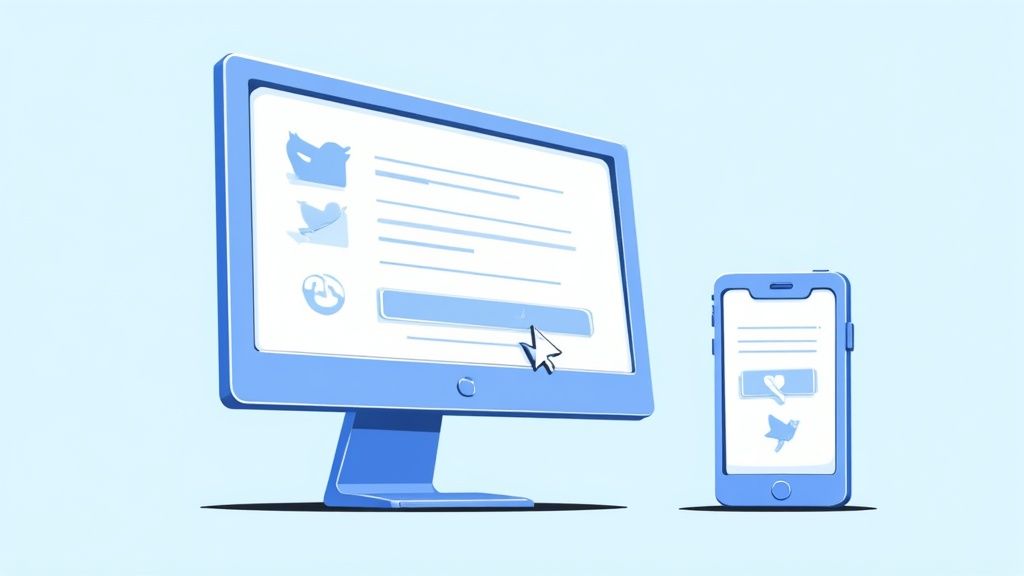
Retweeting with a comment, or what everyone calls a Quote Tweet, is how you jump into a conversation on X and make it your own. Instead of just passing along someone else's post, you hit the retweet icon, choose "Quote," and add your own two cents before sending it out.
Why Quote Tweets Are Your Secret Weapon
Look, a simple retweet is fine. It gets the job done. But a Quote Tweet? That’s where you transform from a passive observer into part of the conversation. It's your shot to add some much-needed context, drop a hot take, or even start a friendly debate—all while still giving props to the original poster. It’s like adding your own commentary track to the X universe.
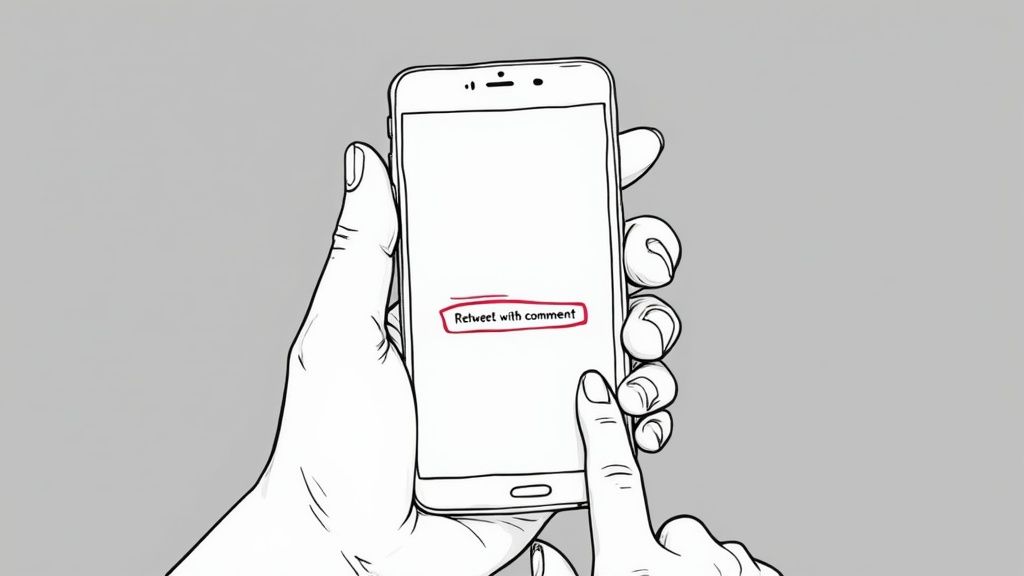
Honestly, this one move can do wonders for your visibility. In a feed that’s moving a mile a minute, a sharp, insightful comment attached to a popular tweet is going to catch way more eyes than a plain old retweet ever will.
Cutting Through the Noise
Let's be real: getting noticed on X is tougher than ever. The median engagement rate actually dropped from 0.029% in 2024 to a tiny 0.015% in 2025. That tells you everything you need to know about how hard it is to get people to stop scrolling.
Even so, retweets and comments are still the lifeblood of the platform. They’re how you reach new people and build real connections.
A Quote Tweet does more than just share content; it frames it. Your comment provides the lens through which your followers see the original post, making it a powerful tool for building your personal brand or community voice.
This is especially true in niche industries. For example, in our guide on crypto social media marketing, we talk about how community managers live and breathe Quote Tweets to share project news and keep their communities buzzing.
Mastering the Quote Tweet helps you:
- Add valuable commentary to breaking industry news.
- Ask your audience questions to get a conversation started.
- Show off your brand’s personality and sense of humor.
- Gently correct misinformation by adding the right context.
At the end of the day, learning how to retweet with a comment isn’t about the technical steps. It’s about understanding its power. It’s your best tool for building influence, one post at a time.
Quote Tweeting from Your Desktop
Jumping into a conversation from your computer is probably the easiest way to do it. You've got a full keyboard and a big screen, which really helps when you're trying to craft the perfect response. Learning how to quote tweet on the desktop version of X (what we all still call Twitter) takes just a second, but it’s your ticket to some real engagement.
First up, find the tweet you want to add your two cents to. Below the tweet itself, you’ll see the usual row of icons for replying, retweeting, liking, and sharing.
You're looking for the retweet icon—it's the one with two arrows chasing each other in a square. Give that a click, and a little menu will pop up with two options: “Repost” and “Quote.”
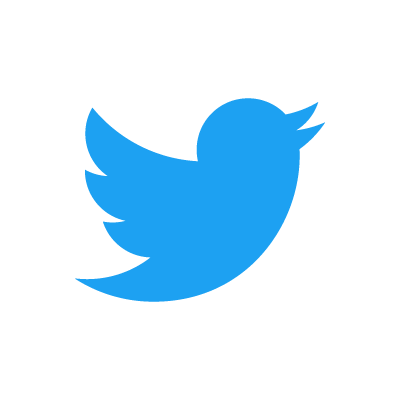
To add your own commentary, you’ll want to hit "Quote." That's where the magic happens.
Making Your Desktop Quote Tweet Stand Out
Selecting "Quote" opens a new pop-up window. This is your stage. You'll see the original tweet embedded right below where you type, so all your followers will see exactly what you're talking about.
Now, don't just drop your opinion and run. The best quote tweets pull other people into the conversation.
Use the "@" symbol to tag anyone relevant. It could be the person who posted the original tweet, an expert in the field, or even just a friend you want to get a reaction from. Tagging sends them a direct notification.
Hashtags are your friend. If you’re talking about marketing, add
#DigitalMarketing. If it’s about a current event, find the trending hashtag. Just don't force it—people can spot a spammy, irrelevant tag from a mile away.
Pro Tip: A good visual can make your quote tweet pop. I’ve seen it happen time and again: adding a great GIF, a relevant screenshot, or a quick video can make a post 10x more engaging. The desktop interface makes it super easy to just drag and drop one in.
Once you’re happy with it, give your comment a quick once-over for typos. A sharp, clear message with the right tags and maybe a killer GIF is the perfect formula. Hit “Post,” and you're in the game.
Mastering Quote Tweets on Your Phone
Let's be real—most of us are scrolling through X (formerly Twitter) on our phones. Whether you’re on an iPhone or an Android, knowing how to quickly add your own spin to a tweet is a core skill. The good news is, the process is pretty much the same on both.
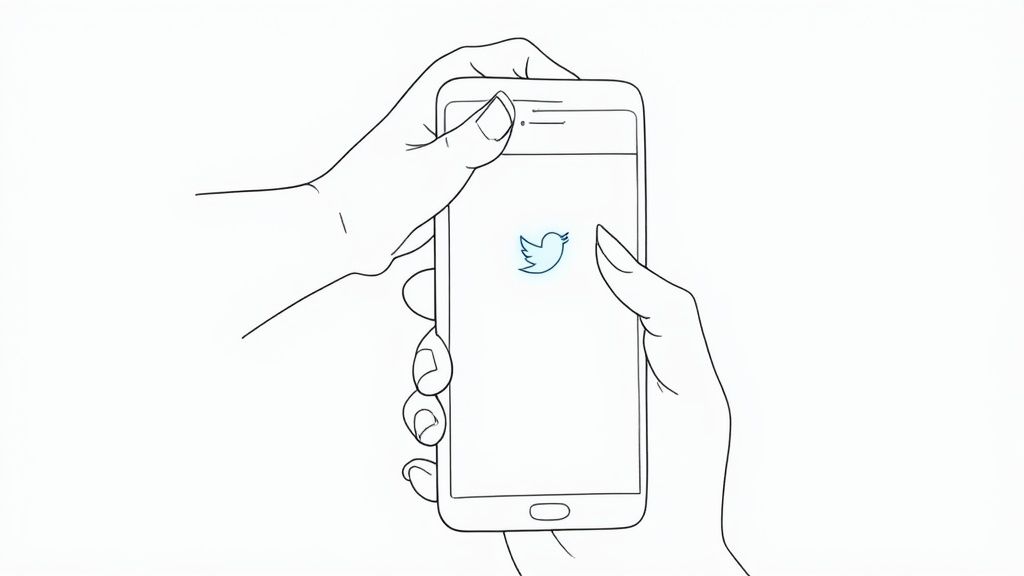
First things first, find a tweet that sparks an idea. See that little icon with two arrows forming a square? That's your starting point.
Tap it, and you’ll get two options: "Repost" or "Quote." You want to hit "Quote". This is where the magic happens. A new screen will pop up with the original tweet neatly embedded, giving you a fresh canvas up top to type out your hot take, witty comment, or thoughtful question.
This isn't just about sharing; it's about amplifying. When you quote a tweet, you're not just showing it to your followers—you're introducing it to a whole new audience and kicking off a fresh conversation. It's a simple move that can dramatically increase a post's reach. To really get a handle on this, it's worth exploring the key Twitter metrics that measure this kind of impact.
Mobile-Specific Tips for Better Quote Tweets
Your phone is more than just a tiny keyboard. It has some unique features that can make your quote tweets really stand out from the crowd.
- Master the GIF Keyboard: Seriously, don't sleep on this. Both iOS and Android have a GIF search built right into the keyboard. A perfect, well-timed GIF can communicate a vibe way better than a sentence ever could, and it's a guaranteed scroll-stopper.
- Use Voice-to-Text: Got a lot to say but can't be bothered with thumb-typing? Use your phone’s voice-to-text. It's gotten incredibly accurate and is a lifesaver for drafting longer, more detailed thoughts when you’re on the move.
Remember, the mobile experience is all about speed. People are scrolling fast. Your comment needs to be punchy and to the point. Try asking a question, dropping a surprising stat, or sharing a quick personal reaction to hook them in.
For instance, say a brand you follow announces a new product. You could quote their tweet with something like, "Finally! Been waiting for this feature. Anyone else tried it yet?" That kind of comment is an open invitation for people to jump in and reply.
Once you’ve typed out your comment and maybe dropped in a GIF, just hit the "Post" button. That’s it! You've officially joined the bigger conversation, right from the palm of your hand.
Crafting Quote Tweets That Get Noticed
Okay, so you've got the mechanics down. But let's be real—just knowing how to quote tweet isn't enough. The real magic is in making your comment pop. A great quote tweet can kickstart a fantastic discussion, pull in new followers, and show everyone you’re a go-to voice in your niche. A lazy one? It just vanishes into the timeline ether.
The trick is to add real value, and that doesn't mean writing a novel. A sharp, focused comment is almost always better. You want to make people stop scrolling and actually think for a second.
This infographic breaks down just how simple and effective it can be, especially on a desktop.
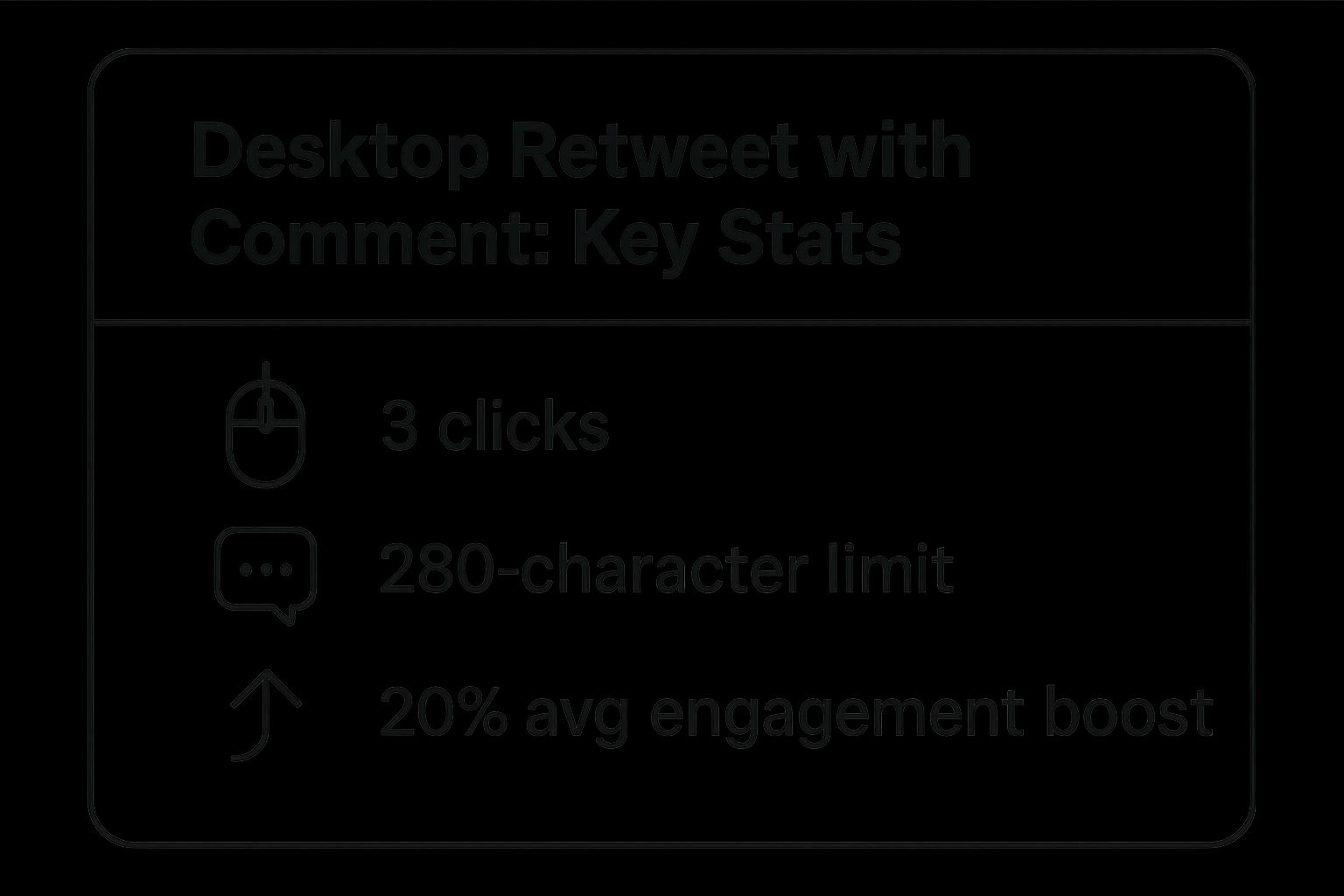
As you can see, it only takes about three clicks to add your take. And that small effort? It can potentially boost engagement by a solid 20%, all while staying within that tight 280-character limit.
Strategies for High-Impact Quote Tweets
The best quote tweets aren't random; they have a purpose. Are you trying to teach something, get a laugh, or stir up a healthy debate? Deciding on your goal first will shape your entire approach.
One of the easiest ways to get replies is to simply ask a good question. Instead of just dropping your opinion and walking away, frame it as a conversation starter.
Let's say you see a tweet about a new marketing trend. Instead of just saying "I agree," you could quote it with something like:
- "This is a massive shift. How are other marketers planning to adapt to this?"
- "Interesting take, but I'm not sure it applies to B2B. What do my fellow B2B folks think?"
See the difference? You’re immediately inviting people to chime in.
Key Takeaway: Think of a quote tweet as a conversation starter, not a megaphone. It’s an invitation for your community to share their own thoughts, not just a broadcast of yours.
To get even more mileage out of your comment, think about your strategy. There are a few different ways you can approach a quote tweet, depending on what you're trying to achieve.
Quote Tweet Strategies for Different Goals
Here’s a quick breakdown of different angles you can take with your quote tweets.
| Goal | Strategy | Example Comment |
|---|---|---|
| Start a Debate | Offer a respectful counter-argument. | "I see the point, but I think this overlooks the impact on smaller teams. A different approach might be..." |
| Add Context | Provide a key piece of missing information or a relevant link. | "Great analysis! For anyone who needs the backstory, here's the original report they're referencing..." |
| Show Support | Agree and amplify the original message. | "This is such a critical point. Especially the part about [specific detail]. Everyone should read this." |
| Get a Laugh | Add a witty or humorous observation. | "This is me every Monday morning trying to find the coffee machine." |
| Drive Action | Ask a direct question or give a specific instruction. | "Huge news! What's the one feature you're all most excited about?" |
Each of these strategies serves a different purpose, so mix and match them based on the original tweet and your audience.
Don’t forget about hashtags! They’re your ticket to joining a much bigger conversation. Just be smart about it. Adding a relevant, active hashtag like #Web3 or #CommunityBuilding connects your insight directly to people who are already tracking that topic. For a deeper dive, there are some great resources for improving overall social media engagement.
Finally, you can even build reward systems around engagement. There are cool tools that let you launch a Zealy quest for liking, commenting, and quoting tweets, which is a fantastic way to get your community fired up and interacting.
How the Algorithm Sees Your Quote Tweet
Ever wonder why one of your witty quote tweets takes off while another one just... disappears? The X algorithm is the gatekeeper here, and figuring out what it wants is the secret to getting your content seen. It’s not just about being popular; it’s a smart system that’s constantly looking for what’s relevant and what’s getting people talking right now.
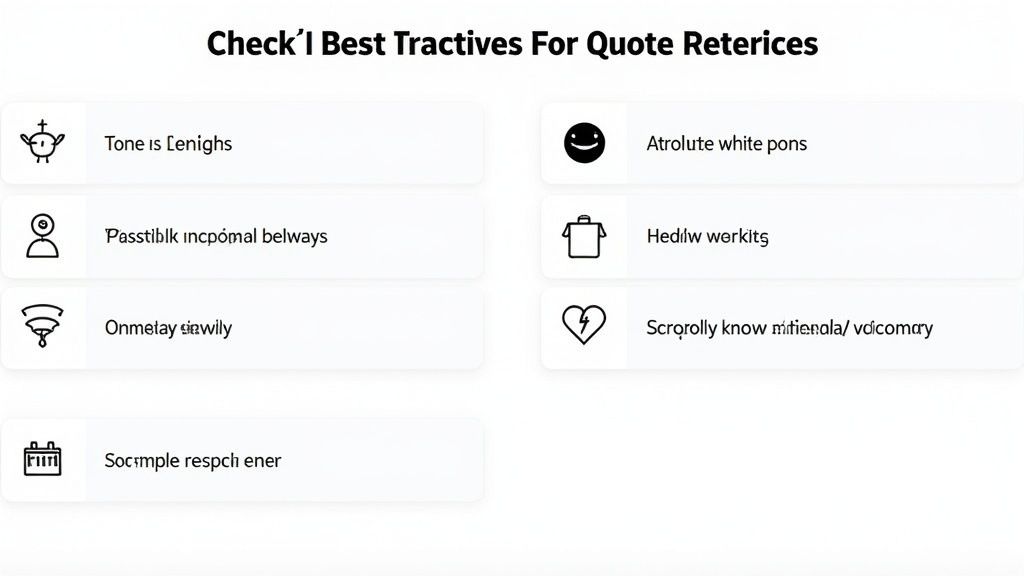
The second you hit "Post" on a quote tweet, the algorithm starts watching. Those first few likes, replies, and even retweets of your quote tweet are critical signals. They tell the system that your take is interesting, which gives it a huge green light to start pushing it out to a wider audience beyond your own followers.
Working With the Algorithm, Not Against It
Recent changes to the platform’s algorithm have definitely shaken things up. The system now puts a heavy emphasis on content that’s high-quality, plugs into trending topics, and adds something meaningful to the conversation. If you want a deep dive, you can discover more insights about the Twitter algorithm to see how these updates affect what gets seen. Bottom line: a thoughtful quote tweet has a much better shot at going viral than a lazy reply.
So, how do you get the algorithm on your side? Here’s what I’ve seen work:
- Timing is everything. Jump on a post when it’s fresh and the conversation is hot.
- Ride the wave. If your commentary connects to a trending topic or hashtag, the algorithm is far more likely to notice.
- Spark a discussion. End your tweet with a question or a bold take that makes people want to reply.
Your quote tweet isn't just a standalone post. Think of it as a new branch on a growing conversation tree. The algorithm rewards you when your branch adds value and brings in new people.
Learning to quote tweet effectively is all about playing by the algorithm’s rules. For anyone managing a Web3 community, this is especially important. One clever tactic is to reward Zealy XP for retweets from your main X account. This can help create that initial burst of engagement the algorithm is looking for.
Got Questions About Quote Tweets? Let's Get Them Answered
Even after you get the hang of quote tweeting, some odd situations can leave you scratching your head. Let's tackle some of the most common questions I hear so you can share with confidence.
One of the first things people wonder about is the character count. Good news: your comment gets its own full 280 characters. It’s totally separate from the original tweet, so you have all the space you need to add your two cents, ask a follow-up question, or drop a hilarious GIF.
What Happens if the Original Tweet Gets Deleted?
Ah, the classic disappearing act. You quote a tweet, add your brilliant commentary, and then the original poster deletes their tweet. What happens now?
Your quote tweet actually sticks around on your timeline, but the original tweet you shared will be gone. In its place, you'll see a gray box with a message like, "This post is unavailable."
Your comment remains, but all the original context vanishes. This is a great reminder to make sure your own take can stand on its own, just in case the source tweet disappears down the line.
Without that context, your post can look a little strange to anyone scrolling by later. It’s just one of those weird quirks of how the platform works.
A Few More Quick-Fire Questions
Here are a few other common head-scratchers, answered for you:
- Can I quote tweet myself? You bet. It's a fantastic way to resurface an older post, add a fresh update to a developing story, or just bump one of your greatest hits back to the top of the timeline.
- Does the original person get a notification? Yep! They'll get a notification that you quoted them. This is a great way to pull someone directly into a conversation.
- What about quote tweeting a private account? That's a no-go. If an account is protected, Twitter won't let you retweet or quote tweet any of their content. The lock icon means their posts stay within their approved follower list.
At Domino, we help you turn simple engagements like these into powerful community-building campaigns. Design, launch, and scale reward-based quests in minutes.
Level Up Your dApps
Start using Domino in minutes. Use automations created by the others or build your own.
