How to Automate Repetitive Tasks and Free Up Your Day

If your to-do list feels like a revolving door of the same soul-crushing tasks, you've come to the right place. To automate repetitive tasks, you just need to spot those recurring jobs, pick a no-code tool, and build simple "if this, then that" workflows to take them off your plate. It's really about delegating your most boring work—like cross-posting social media updates or onboarding new community members—to a digital assistant.
Stop Drowning in Busywork and Start Automating
That endless cycle of manual, predictable work doesn't just eat up your time; it saps your creative energy. Every hour you spend copy-pasting data, sending the same welcome email, or manually checking community actions is an hour you could have spent on strategy, growth, and real human connection. This isn't just a feeling; it's a massive productivity bottleneck.
The fix is way simpler than you might think. We're not talking about learning to code or hiring an expensive developer. Modern no-code platforms like Domino put the power of automation right in your hands, letting you build out some seriously sophisticated workflows with a simple drag-and-drop interface.
Think of it as creating a set of rules for a digital assistant that never gets tired, never makes a typo, and works for you 24/7.
Why Automation Is No Longer a "Nice-to-Have"
In a competitive world, especially in the fast-moving Web3 space, being efficient is everything. Automating all the little things lets you scale up your efforts without actually scaling up your workload. It’s the classic "work smarter, not harder" mantra in action.
The impact here is huge. According to some eye-opening survey data, a staggering 94% of companies are still doing repetitive, manual tasks on the regular. But for those who've made the leap to automation, the results are pretty clear.
- It has improved job quality for 90% of knowledge workers.
- 66% of them saw a direct spike in their productivity.
These numbers paint a clear picture: automation is a massive driver of modern business efficiency. If you're curious, you can dive deeper into these workflow automation statistics to see the full story.
Here’s a quick look at the Domino dashboard, which gives you a great visual of how these tools make automation so accessible.

As you can see, the whole point is to connect different apps and set up rules without ever having to write a single line of code.
What This Looks Like in the Real World
So, what kind of stuff can you actually do with this?
- For Marketing Teams: Think about automatically sharing new blog posts across Twitter, Discord, and Telegram the second they go live. No more manual posting.
- For Community Managers: Instantly greet new members on Discord with a welcome message and automatically assign them a starting role.
- For Project Founders: You can even verify on-chain actions, like checking for NFT ownership, to grant exclusive access to token-gated content or private channels.
The goal here isn't just about saving a few hours. It’s about creating reliable, consistent systems that make for a better user experience and free up your team for the high-impact work that actually requires a human touch.
This guide will walk you through, step-by-step, how to find, build, and fine-tune these automations for your own project.
Finding Your Best Automation Opportunities

Before you can start automating anything, you first have to figure out where the real time-sucks are. This isn't about guesswork. It's about doing a quick "task audit" of your day-to-day grind to pinpoint what’s eating up your clock.
Think about all the stuff you do on autopilot. The constant copy-pasting, the mind-numbing data entry, the routine check-ins, and the endless tab-switching that shatters your focus. It’s not just you—a recent survey found that a staggering 60% of employees' time gets eaten up by these kinds of repetitive tasks. That's a huge chunk of your week you could reclaim.
The idea here is to create a hit list of quick wins. We're looking for the low-effort, high-impact tasks that will immediately free up your time and mental bandwidth once you hand them over to a machine.
Spotting Your Prime Automation Candidates
For the next few days, just pay attention. Keep a simple log of what you're doing. You don't need a fancy system; a notepad or a simple doc will do. You're looking for patterns that practically scream, "a robot could do this."
These tasks almost always share a few common traits:
- They happen over and over again. Think hourly, daily, or weekly, like clockwork.
- They’re completely rule-based. The process is always the same, following a simple "if this, then that" logic.
- They involve shuffling data between different apps, like moving a new member’s email from a sign-up form into a spreadsheet.
- They require zero creativity. These are the jobs that put your brain to sleep.
A classic example is the whole song-and-dance of welcoming a new member to your Discord server. You probably send a manual DM, assign a specific role, and then add their details to a tracker. Each step is simple, predictable, and happens constantly—making it a perfect candidate for automation. Similarly, when looking for places to automate, think about critical business functions like automating payment reminder emails effectively, which can drastically improve cash flow.
Pro Tip: Don't start with the most complicated process. The best automations are the small, boring, and predictable jobs you do a dozen times a day. Fixing those gives you the fastest and most satisfying return on your time.
Creating Your Automation Roadmap
Alright, you've got your list. Now it's time to prioritize, because you can't—and shouldn't—tackle everything at once. Score each task on two simple things: how much time it costs you each week, and how easy it would be to automate.
Here’s a practical way to break it down:
- High-Impact, Low-Effort: These are your gold mines. Start here. Think of things like automatically posting your new blog announcement to Twitter and Telegram. Set it up once, and it runs forever.
- High-Impact, High-Effort: These are powerful but will take more work. Maybe it’s a complex, multi-step workflow with a bunch of different conditions. Put a pin in these for later.
- Low-Impact, Low-Effort: These are nice-to-haves. Automate them when you have some downtime, but don’t sweat it. They won't be game-changers.
Once you’ve gone through this, you’ll have a clear, actionable roadmap. You'll know exactly which tasks are holding you back and have a smart plan to knock them out, one automation at a time.
Choosing Your No-Code Automation Toolkit
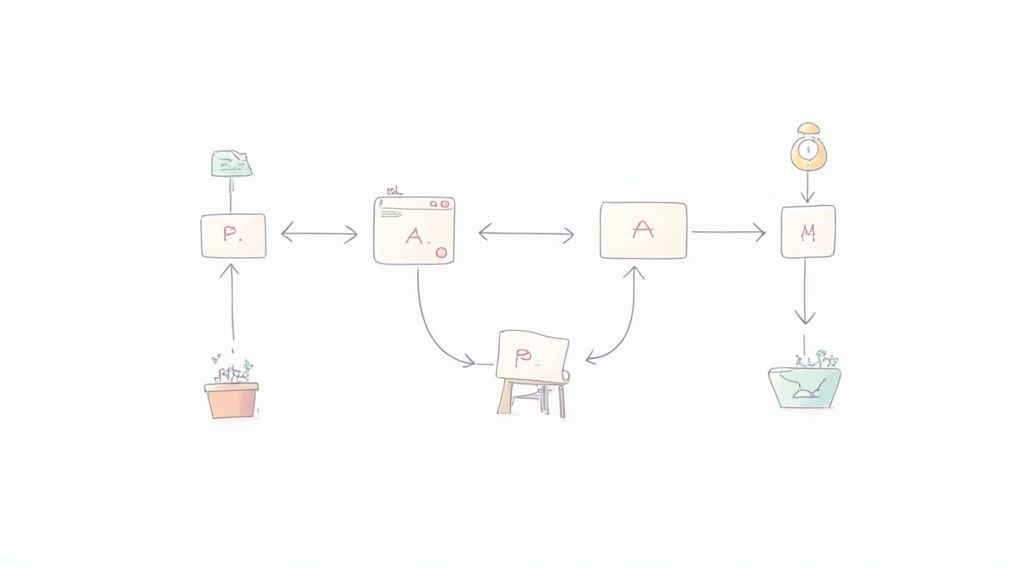
Alright, you've pinpointed the tedious tasks you want to automate. Now comes the fun part: picking your weapon of choice. The no-code automation world is absolutely packed with options, and it’s way too easy to get decision paralysis staring at endless feature lists.
Let's cut through the noise. The best platform for you is simply the one that speaks the language of the apps you already use every single day.
For anyone in Web3 marketing or community management, this is crucial. You need a toolkit that gets your stack. Can it talk to Discord, Telegram, and Twitter? More importantly, can it pull on-chain data or connect to the specialized tools you rely on? These are the questions that really matter.
Focus on Your Day-to-Day, Not Just the Hype
The single biggest mistake I see people make is grabbing a tool just because it's popular. Sure, platforms like Zapier and Make are fantastic for general business stuff, but they can be overkill—or worse, they might not have the specific Web3 integrations you actually need.
This is where a specialized toolkit like Domino comes in. It was literally built for the kind of workflows Web3 community and marketing pros deal with.
Think about your most time-consuming tasks. If you want to automatically give a Discord role to a new NFT holder, you absolutely need a tool with native blockchain connections. If your goal is just to auto-post your new blog articles to Twitter, a more general tool will do the job just fine.
Your ideal toolkit should feel like a natural extension of how you already work, not another complicated piece of software you have to wrestle with. Prioritize platforms that already have plug-and-play connectors for the apps you live in.
If all this is new to you, it's worth taking a moment to understand the fundamentals. Getting a handle on what no-code development is will give you a solid foundation for how these visual tools let you build powerful workflows without ever touching a line of code.
A Practical Comparison of No-Code Tools
Let's get practical. To help you figure out where to start, I've put together a quick comparison of a few popular no-code automation tools. This isn't about finding the single "best" tool, but about finding the right tool for your specific job.
No-Code Automation Tool Comparison
This table breaks down a few popular platforms to show where each one shines, especially for those of us working in the Web3 space.
| Tool | Best For | Key Web3 Integrations | Ease of Use |
|---|---|---|---|
| Domino | Web3 community quests, reward automation, and on-chain triggers. | Wallet connections, token gating, Discord, Telegram, Twitter. | Beginner-friendly, with templates for Web3 tasks. |
| Zapier | Connecting thousands of mainstream web apps for business workflows. | Limited, often requires third-party bridges for on-chain actions. | Very easy, guided setup for simple connections. |
| Make | Complex, multi-step workflows with advanced logic and data manipulation. | Better than Zapier, but still may require custom API calls. | Intermediate, offers a more visual and powerful builder. |
Ultimately, the right choice comes down to matching your automation goals with the platform's strengths. Pick one main task you want to offload—like streamlining your Discord onboarding—and see which tool gives you the simplest, most direct path to getting it done.
Most of these platforms have free plans. Don't hesitate to sign up for a couple and just play around. The goal here is to find the path of least resistance so you can finally stop doing the boring stuff and get back to what matters.
Building Your First Automated Workflow
Alright, enough with the theory. Let's get our hands dirty and build something real. We're going to create a simple, practical workflow from scratch that solves a nagging problem for anyone in marketing or community management.
The goal? To automatically announce every new blog post on both Twitter and a specific Discord channel. This way, your community never misses an update, and you don't have to remember to do it yourself.
I’ll walk you through setting up the whole thing using a no-code tool like Domino. We'll define a trigger (what kicks off the process) and then configure the actions (what the automation actually does). By the end, you'll have a working system you can adapt for your own needs.
The push toward automation is more than just a passing trend—it's changing how work gets done. The industrial automation market is expected to hit $226.8 billion in 2025, a solid increase from $206 billion in 2024. It’s not just for factories, either. 60% of companies are already using automation in some capacity, and marketing teams are way ahead of the curve, using these tools 76% more than sales departments. If you want to dive deeper into the numbers, you can explore more automation industry insights on thunderbit.com.
Defining Your Trigger Event
Every automation starts with a trigger. Think of it as the starting pistol. For our workflow, the trigger is simple: a new blog post goes live. The easiest and most reliable way to catch this is by keeping an eye on your blog's RSS feed.
What’s an RSS feed? It stands for "Really Simple Syndication," and it's basically a standardized web feed that updates automatically whenever new content is published. Most no-code platforms have an RSS connector built right in. All you have to do is grab your blog’s RSS feed URL, plug it in, and the tool will start checking for new entries.
- Trigger App: RSS Feed
- Trigger Event: New Item in Feed
Once it’s connected, the platform will start pulling in data from the latest post—things like the title, the URL, and maybe a short description. This data is gold because you can use it as dynamic variables in the next steps.
Configuring Your Actions
Now that our trigger is ready to fire, we need to tell the workflow what to do next. We want it to perform two specific tasks: post a tweet and send a message to our Discord.
Action 1: Create a Custom Tweet
First up, connect your Twitter account. The real magic here isn't just dumping a link into a tweet. You want to craft a message that actually looks like a human wrote it. The best way to do this is to mix some static text with those dynamic variables we pulled from the RSS feed.
For instance, your tweet template could look something like this:New on the blog! 🚀 Check out our latest post: [Post Title]. Read the full article here: [Post URL] #Web3 #Community
With this setup, every announcement gets customized with the new post's details, completely on its own.
Action 2: Announce in Discord
Next, do the same for Discord. Connect your account, pick the server, and choose the specific channel where you want the announcement to land. Just like with Twitter, you can create a custom message. The cool thing about Discord is you have more room to play with, so you could even include a quick summary of the post.
Pro Tip: Don't just copy and paste the same message for every platform. What works on Twitter won't necessarily fly on Discord. A short, punchy tweet with a few good hashtags is great for Twitter. For your Discord community, you might want a more detailed summary and a direct ping to a role like
@everyoneor@Announcementsto make sure people see it.
The image below breaks down what to do after your automations are live. It's all about tracking, analyzing, and tweaking them to get the best results.
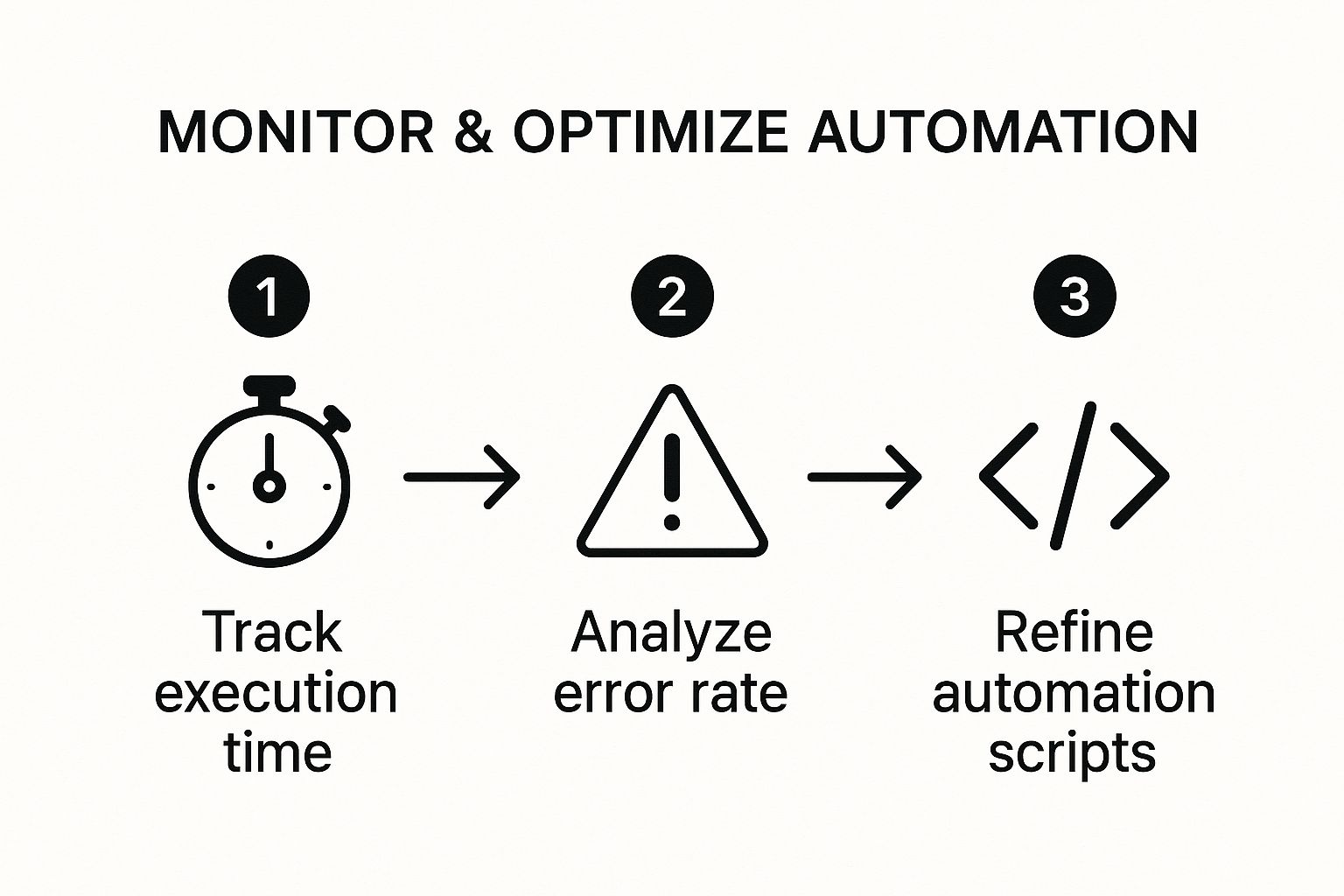
This simple loop—checking performance, spotting errors, and making small adjustments—is how you turn a decent automation into an indispensable one.
Want to take it a step further? You can have your workflow log every automated post into a spreadsheet to keep an eye on engagement. I've seen a lot of users get great results by following our guide on connecting Domino with Google Sheets. It’s a straightforward way to build a powerful content performance dashboard.
And just like that, you've built a reliable system that saves you a ton of time and keeps your community in the loop, all without you lifting a finger.
Taking Your Automations to the Next Level
Once you’ve dipped your toes in the water with a simple workflow, you start seeing the potential everywhere. It's a bit like a superpower. Suddenly, you're ready to graduate from single-step automations to building powerful, interconnected systems that can run complex processes on their own. This is where you really start to save serious time.
Let's think bigger for a second. Imagine you just dropped a new video on YouTube. A truly dialed-in workflow could kick off a whole sequence of events. It could automatically transcribe the video, use that text to draft a blog post in your CMS, fire off announcements across your social channels, and even ping your community on Discord. All of that, triggered by one single video upload.
This isn’t science fiction; it’s what’s possible when you chain multiple apps and actions together. You’re not just automating a task anymore—you’re automating an entire content pipeline.
Making Your Workflows "Smart" with Conditional Logic
The secret sauce for advanced automation is conditional logic. This is the simple "if this, then that" brainpower that lets your workflows make decisions on their own. Instead of just doing the same thing every single time, you can teach your automations to react differently based on the situation.
Here’s what that looks like in the real world:
- Social Listening: "If a tweet mentions our project and includes the word 'support,' then create a helpdesk ticket and send a Slack notification to the community manager."
- Discord Onboarding: "If a new member connects their wallet and we see they hold our specific NFT, then automatically assign them the 'Verified Holder' role and unlock private channels for them."
- Lead Management: "If a new form submission comes in and the 'Company Size' field is over 100, then add that lead to our enterprise pipeline in the CRM and create a new record in Airtable."
Want a head start on that last one? You can find pre-built workflows for things like effortless Airtable record creation and customize them to fit your needs.
Conditional logic is what turns your automations from basic instruction-followers into smart assistants. It’s how you build resilient systems that can handle the messy, unpredictable nature of real work without you having to constantly step in.
Don't Replace Your Team, Supercharge Them
There’s a common misconception that automation is all about replacing people. I see it differently. It's about augmenting what your team can do.
The numbers back this up. While some jobs will change, automation and AI are expected to create 97 million new roles by 2025, leading to a net gain of about 12 million jobs globally. Even bigger, AI is projected to add a staggering $19.9 trillion to the global economy by 2030, mostly by making us all more productive. You can dig into more stats about how AI is reshaping the job market on strategicmarketresearch.com.
When you hand off the grunt work—the mind-numbing data entry, the repetitive social media posts, the constant checking—you free up your team to focus on what people do best. Things like high-level strategy, creative problem-solving, and building real relationships with your community.
Let your bots handle the predictable, so your people can handle the brilliant.
Got Questions About Automating Your Workflow?
Diving into automation can feel like you're about to learn a whole new language. It's totally normal to have a few questions swirling around. Am I technical enough for this? Where do I even begin? Let's tackle some of the common questions people have when they first start exploring automation.
The great thing is, you don’t need to be a developer to make this work. Modern tools have completely changed the game.
Is This Going to Be Too Technical for Me?
Not at all! That's the whole beauty of no-code platforms. They were built specifically to empower people who don't write code. These tools use visual, drag-and-drop editors that are more like playing with digital LEGOs than programming.
Seriously, if you've ever set up a rule in your email inbox or figured out how to use a new social media app, you've got the skills needed to build your first automation. The process is super intuitive, walking you through connecting your apps and defining simple "if this, then that" rules.
The most valuable skill here isn't coding—it's your ability to recognize a pattern in your daily grind. If you can spot a task you do over and over, a no-code tool can almost certainly automate it for you.
What's This Going to Cost Me?
This is the best part—getting your feet wet is usually free. Most of the big names in automation, including tools like Domino, Zapier, and Make, have really solid free plans.
These starter plans are perfect for experimenting and usually give you everything you need to get going:
- A decent number of "tasks" or "operations" you can run every month.
- The ability to have a few automations running at the same time.
- Access to a huge library of apps you can connect.
This setup lets you build a couple of key workflows, see the results for yourself, and feel the impact on your schedule before ever thinking about a paid subscription. Honestly, most people find the free plans are more than enough to handle their first big automation goals.
What Kind of Tasks Should I Automate First?
When you're starting out, go for the quick wins. It builds confidence and shows you the magic of automation right away. The best candidates are tasks that are simple, rule-based, and that you find yourself doing all the time.
Think about the little things you do on autopilot every day:
- Posting a new blog or video announcement across all your social media profiles.
- Shooting a standard "welcome!" DM to a new person who joins your community.
- Moving an attachment from an email into a specific Google Drive or Dropbox folder.
- Turning a starred Slack message or email into a task in your to-do list app.
Picking off these easy, predictable jobs will immediately free up bits of your day. It’s a great way to get comfortable before you start building out more ambitious, multi-step workflows.
Ready to trade in the busywork for something better? With Domino, you can build powerful, reward-based community quests and marketing workflows in just a few minutes—no code needed. Get started for free.